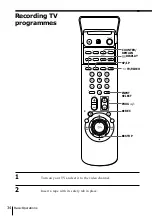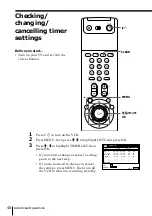Basic Operations
Basic Operations
33
Starting playback automatically with one button
(One Touch Play) (SLV-SE50EE only)
If you use the SMARTLINK connection, you can turn on the VCR and the
TV, set the TV to the video channel, and start playback automatically with
one button.
1
Insert a tape.
The VCR automatically turns on.
If you insert a tape with its safety tab removed, the TV turns on and
switches to the video channel. Playback starts automatically.
2
Press
·
PLAY.
The TV turns on and switches to the video channel automatically.
Playback starts.
Tip
• When there already is a tape in the VCR, the VCR and the TV turn on, the TV is set
to the video channel, and playback starts automatically in one sequence when you
press
·
PLAY.
Note
• When you use the One Touch Play function, leave the TV on or in the standby
mode.