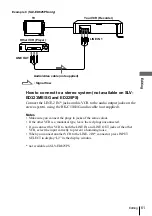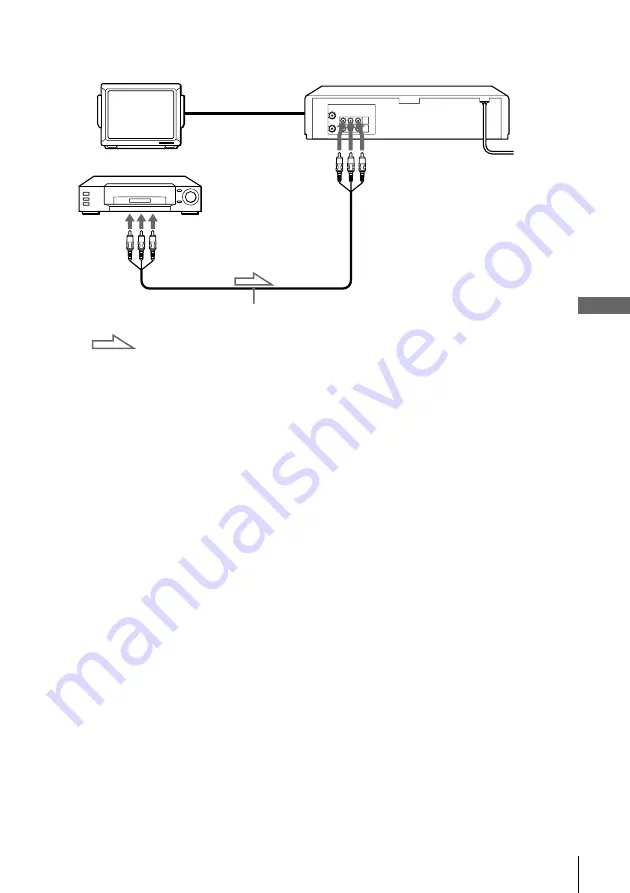
61
Editing
Editing
Example C (SLV-ED825PS only)
Your VCR (Recorder)
TV
LINE IN 1
Other VCR (Player)
LINE OUT
Audio/video cable (not supplied)
: Signal flow
How to connect to a stereo system (not available on SLV-
ED323ME/SG and ED225PS)
Connect the LINE-2 IN* jacks on this VCR to the audio output jacks on the
stereo system, using the RK-C510HG audio cable (not supplied).
Notes
• Make sure you connect the plugs to jacks of the same colour.
• If the other VCR is a monaural type, leave the red plugs unconnected.
• If you connect this VCR to both the LINE IN and LINE OUT jacks of the other
VCR, select the input correctly to prevent a humming noise.
• When you connect another VCR to the LINE-2 IN* connector, press INPUT
SELECT to display “L2” in the display window.
* not available on SLV-ED825PS