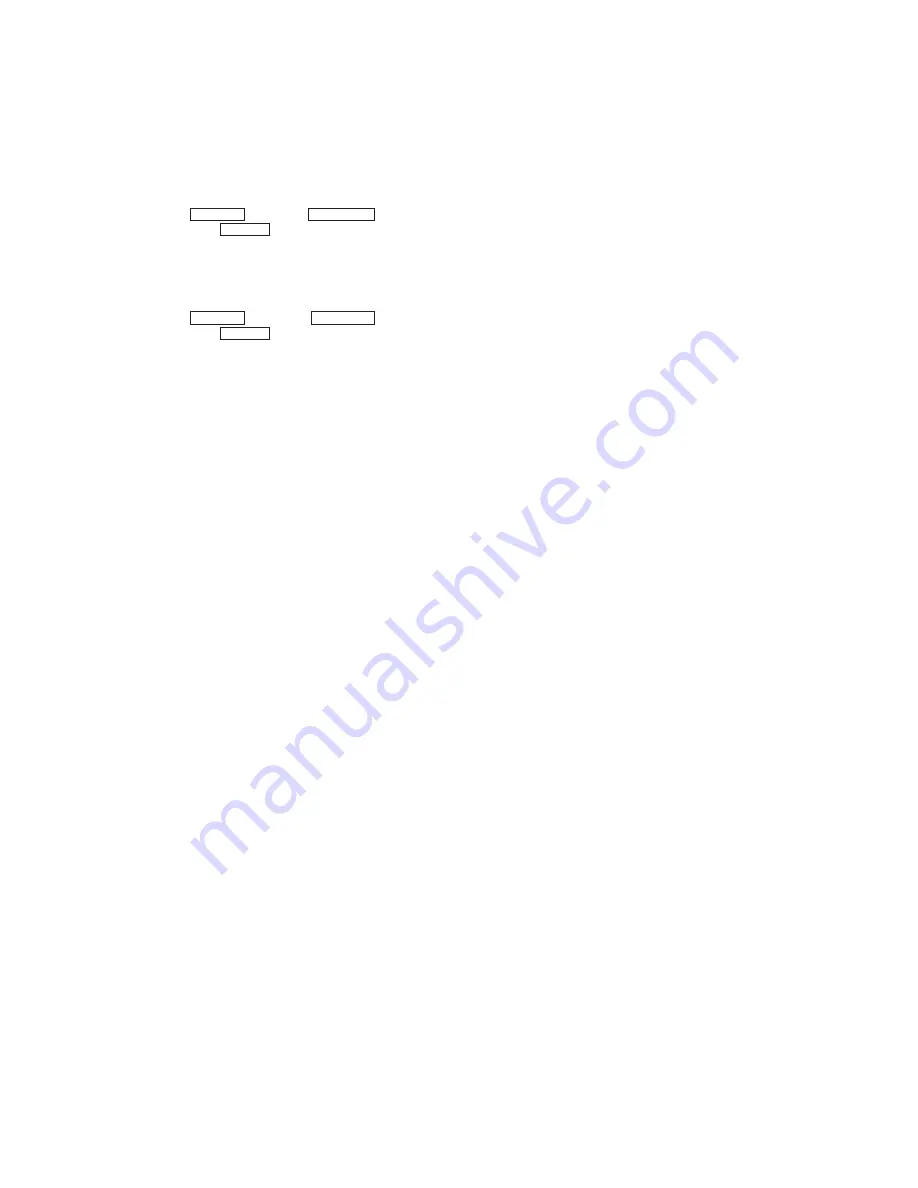
— 14 —
5. Initialization (Differs according to destination)
After executing the test mode, be sure to perform initialization.
• AEP, E, MY, SP, CH models
While pressing the AC-3 RF button and DIGITAL3 buttons
simultaneously, press the POWER button. When the VOLUME
LED starts blinking, release the buttons. “initialized (J/SP/CE)”
will be displayed on the fluorescent display tube, and all internal
settings will be returned to the initial values.
• US, CND models
While pressing the AC-3 RF button and DIGITAL4 buttons
simultaneously, press the POWER button. When the VOLUME
LED starts blinking, release the buttons. “initialized (U/CA)” will
be displayed on the fluorescent display tube, and all internal set-
tings will be returned to the initial values.
NOTE: As all histories of abnormal DSP operations will be erased,
note down the contents of the history beforehand.
6. Check of Pressing of Unintended Button
• This check is always performed when the power is turned ON.
Therefore when an error occurs, it can be known without setting
the test mode because the VOLUME LED blinks and the fluores-
cent display tube stops displaying.
• When an unintended button is pressed during the test mode or ini-
tialization, the VOLUME LED also blinks, and the fluorescent dis-
play tube stops displaying, preventing no mode to be set.
7. Other Functions
In the personal use of the unit at home, if no sounds are produced due
to DSP problems, the DSP will be rebooted automatically to attempt
recovery. If no sounds are still produced after five retries, “Turn
POWER SW off!” will be displayed on the fluorescent display tube.
If this problem occurs, it indicates that the DSP is faulty or the user’s
setting environment may be unsuitable. Refer to “3. Self-Diagnosis
Mode for Servicing/Display of History of DSP Errors” on page 12 to
identify the problems.
• Abbreviation
CND : Canadian model
MY : Malaysia model
SP
: Singapore model
CH
: Chinese model
Summary of Contents for SDP-EP9ES
Page 4: ... 4 SECTION 2 GENERAL This section is extracted from instruction manual ...
Page 5: ... 5 ...
Page 6: ... 6 ...
Page 7: ... 7 ...
Page 8: ... 8 ...
Page 9: ... 9 ...
Page 10: ... 10 ...
Page 11: ... 11 ...
Page 21: ......
Page 22: ......
Page 23: ......
Page 24: ......
Page 25: ......
Page 26: ......
Page 27: ......
Page 28: ......
Page 60: ......
Page 61: ......
Page 62: ......
Page 63: ......
Page 64: ......
Page 65: ......
Page 66: ......
Page 67: ......





























