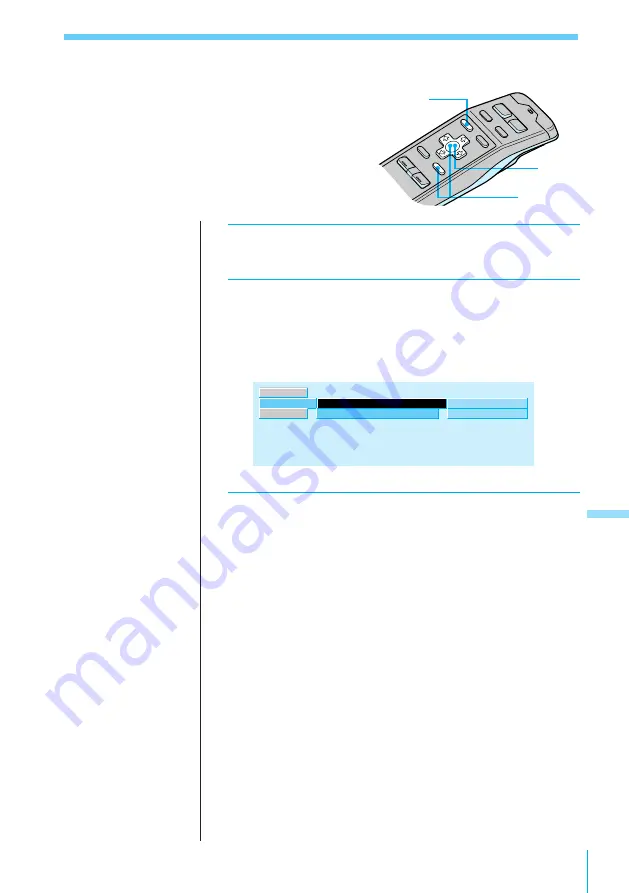
Additional Settings
49
Additional Settings
AUX Menu
When an external device is connected, use the
AUX menu to make settings for the device.
1
Press MENU and select “Set up.”
2
Press
/
to move to the sub menu, then select
the item you want to set using
>
or
.
.
The current sub menu setting appears to the right of
the item.
Analog
off
Exit
Set up
AUX
”
o n
”
o f f
o n
Digital
3
Change the setting and press ENTER.
The new setting appears to the right of the item.
For an explanation of the sub menus, see the table on
next page.
3
2
1




























