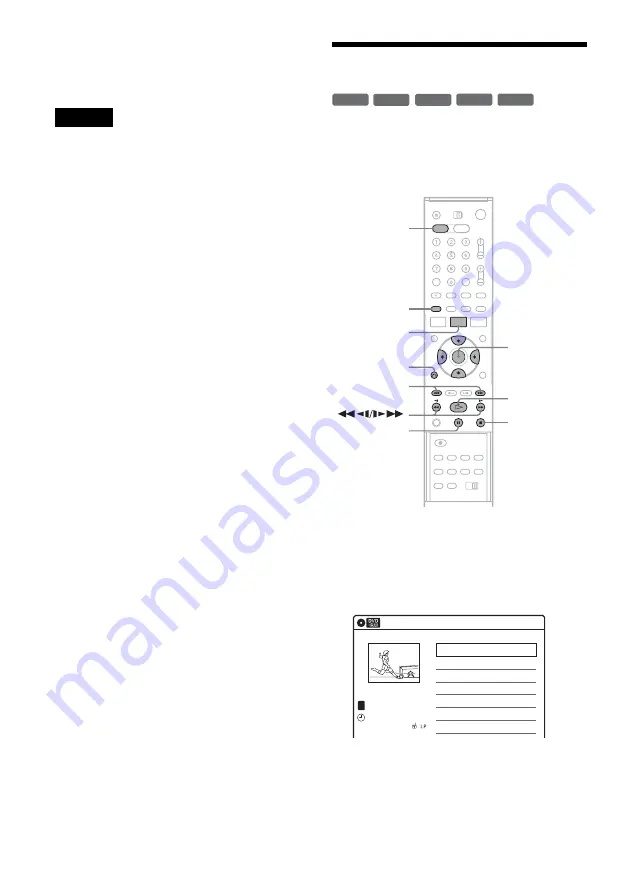
56
z
Hint
You can switch the Title List to show original or Playlist.
While the Title List menu is turned on, press ORIGINAL/
PLAYLIST repeatedly.
Notes
• You cannot protect Playlist titles.
• If a message appears and indicates that the disc’s
control information is full, erase unnecessary titles.
• Once the disc is finalized, you cannot create or edit
Playlist titles on the disc.
Editing a Title
This section explains the basic edit functions. Note
that editing is irreversible. To edit a DVD-RW
(VR mode) without changing the original
recordings, create a Playlist title (page 61).
1
Press DVD to operate the DVD recorder.
2
Press TITLE LIST.
When editing a DVD-RW (VR mode), press
ORIGINAL/PLAYLIST to switch to the
“Title List (Original),” if necessary.
3
Select a title, and press ENTER.
The sub-menu appears.
-RW
VR
-RW
Video
+
RW
+
R
-
R
M
/
m
/
<
/
,
,
ENTER
TITLE LIST
H
PLAY
x
STOP
X
PAUSE
DVD
ORIGINAL/
PLAYLIST
.
/
>
O
RETURN
Title List (Original)
10:10 AM
>
>
CH
23
08:00 PM
May/02/2005
T
No. Title
Length
Edit
01 CH 23
01:29:03
02 CH 66
00:31:23
03 CH 95
>
01:59:00
04 CH 97
>
00:58:56
1/4
Summary of Contents for RDR-VX515 - Dvd Recorder/vcr Combo
Page 7: ...7 ...
Page 119: ...119 Additional Information TUR Turkish VIE Vietnamese ZAF Afrikaans Abbreviation Language ...
Page 122: ......
Page 123: ......
Page 124: ...Sony Corporation Printed in China AK68 00859A ...






























