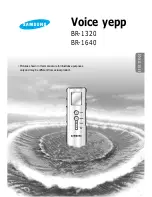14
Step 3: Connecting the Video Cords
Select one of the following patterns
A
through
D
, according to the input jack on your TV monitor,
projector, or AV amplifier (receiver). This will enable you to view pictures. Audio connections are
explained in “Step 4: Connecting the Audio Cords” (page 17).
Note
Do not connect more than one type of video cord between the recorder and your TV at the same time.
VIDEO
AUDIO
INPUT
L
R
INPUT
S VIDEO
P
R
/C
R
P
B
/C
B
Y
COMPONENT
VIDEO IN
AERIAL
IN
LINE 4 IN
DIGITAL OUT
COAXIAL
OPTICAL
PCM/DTS/MPEG/
DOLBY DIGITAL
COMPONENT
VIDEO OUT
VIDEO
S VIDEO
AUDIO
R
L
LINE 2 OUT
VIDEO
S VIDEO
AUDIO
R
L
Y
PB / CB
PR / CR
~
AC IN
OUT
LINE 1 - TV
LINE 3 / DECODER
C
B
D
A
Audio/video
cord (supplied)
Component video
cord (not supplied)
(yellow)
TV, projector, or AV
amplifier (receiver)
TV, projector, or AV
amplifier (receiver)
(green)
S-video cord
(not supplied)
TV, projector, or AV
amplifier (receiver)
(red)
(blue)
(green)
(blue)
(red)
: Signal flow
to COMPONENT
VIDEO OUT
to LINE 2 OUT (VIDEO)
to LINE 2 OUT (S VIDEO)
SCART cord (not
supplied)
To LINE 1 – TV
DVD recorder
TV