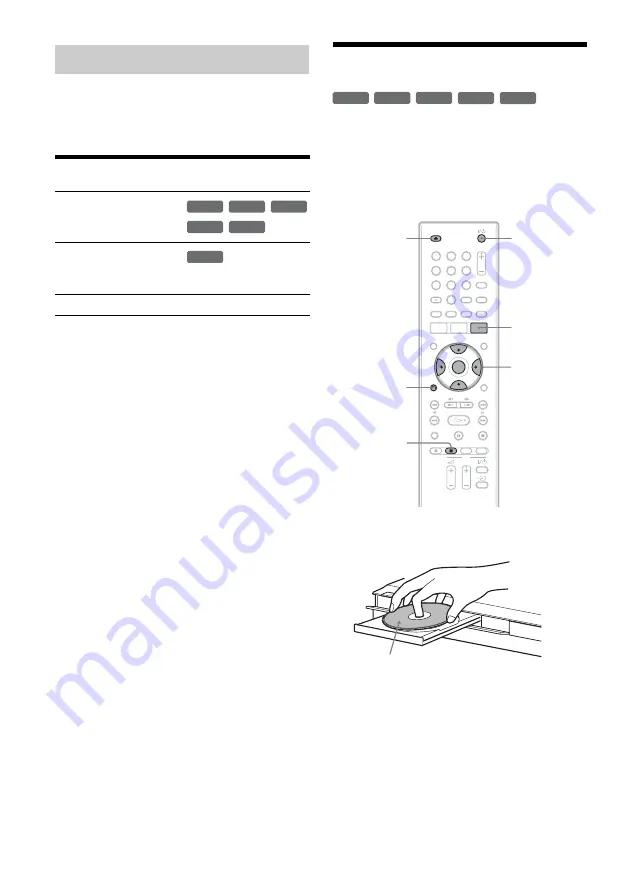
38
Pictures with copy protection cannot be recorded
on this recorder.
When the recorder receives a copy guard signal,
the recorder stops recording.
* The recorded disc can be played only on CPRM
compatible equipment.
b
Note
Even if you erase a scene that contains a copy protection
signal, the recording restrictions on that title are retained.
Timer Recording
You can set the timer for a total of 16 programmes,
up to one month in advance.
b
Note
While recording, you cannot set additional timer
recordings.
1
Press
Z
(open/close), and place a
recordable disc on the disc tray.
2
Press
Z
(open/close) to close the disc
tray.
Wait until “REAd” disappears from the front
panel display.
For details on how to insert and format a new
disc, see “Inserting and Formatting a Disc”
(page 28).
3
Press TIMER.
The Timer List appears.
Unrecordable pictures
Copy control
signals
Recordable discs
Copy-Free
Copy-Once
Ver.1.1, Ver.1.2 with
CPRM*
Copy-Never
None
+
RW
-RW
VR
-RW
Video
-
R
+
R
-RW
VR
-RW
VR
-RW
Video
+
RW
-
R
+
R
1
2
3
4
5
6
7
8
9
0
<
/
M
/
m
/
,
,
ENTER
Z
TIMER
O
RETURN
x
REC STOP
'/1
Labelled side facing up






























