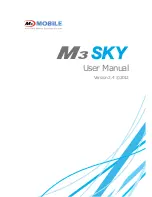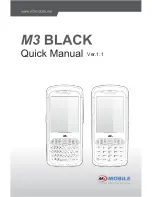30
Playing audio files on your CLIE handheld
Connecting/attaching the supplied headphones
The headphones supplied with your CLIE handheld include a turning
mechanism for easy wearing.
Connecting the headphones to your CLIE handheld
1
Connect the headphones to the mini-plug of the supplied
remote controller.
2
Connect the connecting cord of the remote controller to the
headphones jack of your CLIE handheld.
Notes
• Do not connect equipment that is connected to other equipment such as an
amplifier, to the headphones jack of your CLIE handheld. It may damage your CLIE
handheld.
• While the headphones are connected to your CLIE handheld, system sounds such as
warnings or taps are only output to the headphones. In addition, the tap sound is
not output from headphones during audio playback or playback stand-by.