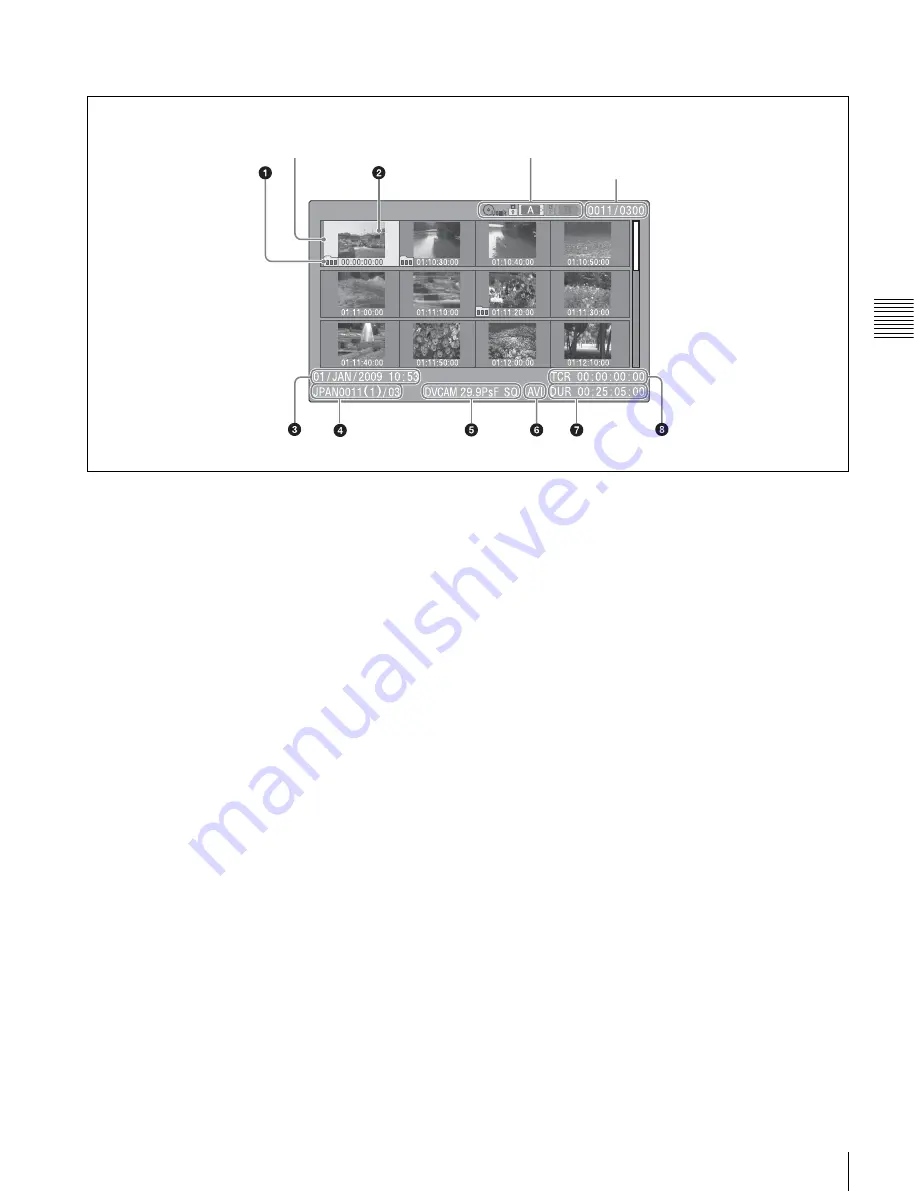
21
Thumbnail Screens
Chapt
er
3
Pla
y
b
a
c
k
a
nd Clip O
p
er
at
ions
SD mode
a
Take mark
Indicates that the file size is larger than 2 GB, and that the
clip has been split before being saved.
You can check the segment files on the expand thumbnail
screen
.
b
Index picture
When a clip is recorded, its first frame is set automatically
as the index picture.
c
Date and start time of recording
d
Clip name/Number of components
The number after the clip name (delimited by /) is the
number of components. This appears only for clips larger
than 2 GB in size, which have been split into smaller files
for storage.
e
Video format of recording
f
File format
Indicates the file format of the selected clip (AVI).
g
Clip duration
h
Timecode
This is the timecode of the index picture.
Cursor (yellow)
Clip number/Number of clips
The icon of the currently selected recording media is highlighted.
(If the recording media is write protected, a lock mark appears on the left.)






























