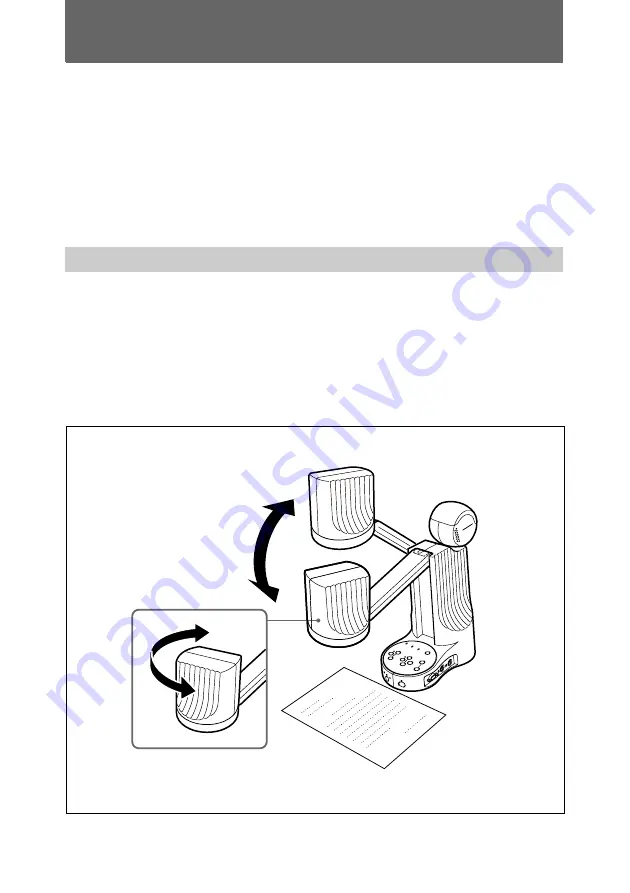
54
Using the Camera
You can use the camera in two ways:
• Shooting a document on the table.
• Shooting a subject with the camera head flipped up as if it
were a normal camera.
When using the camera, press the INPUT SELECT button
repeatedly until the CAMERA lamp lights up.
Shooting a Document on the Table
You can shoot a document on the table. The available size of
the document is between business card size and letter size.
Adjust the angles of the camera head and the arm according to
the document size. Also, rotate the camera head according to
the document orientation. The camera head rotates in 90-degree
increments.
Summary of Contents for PCS-DS150
Page 40: ......
Page 76: ......
Page 112: ......
Page 148: ...Sony Corporation Printed in Japan この説明書は再生紙を使用しています ...
















































