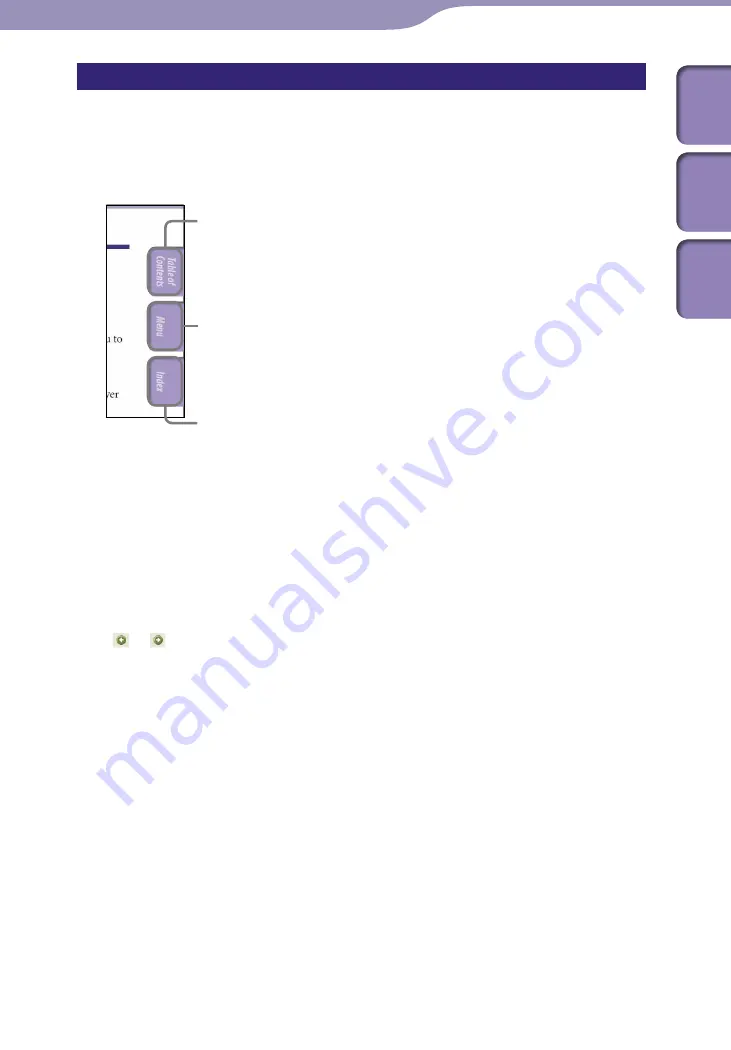
NWZ-E435F / E436F / E438F.GB. 4-109-569-11 (1)
Browsing the Operation Guide
To use the buttons in the Operation Guide
Click the buttons located in the upper right of this manual to jump to “Table of
Contents,” “Home Menu List,” or “Index.”
Jumps to the table of contents
Find what you are looking for from a list of topics in the manual.
Jumps to the home menu list
Find what you are looking for from a list of the option items in the player’s menu.
Jumps to the index
Find what you are looking for from a list of key words mentioned in the manual.
Hints
You can jump to the indicated page by clicking a page number in the table of contents, in
the Home menu list, or in the index.
You can jump to the indicated page by clicking a page reference indication (e.g.,
4) on each page.
To search for a reference page by keyword, click the “Edit” menu, select the “Search”
feature of the Adobe Reader to display the navigation frame, type the keyword into the
Search text box, and click “Search.”
Once you jump to another page, you can jump to the previous or next page by clicking
the or button located at the bottom of the Adobe Reader screen.
Operation procedures may differ, depending on your Adobe Reader version.
Continued
Table of
Cont
ents
Men
u
Inde
x

















