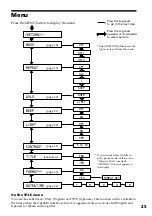24
To set the date and time
(DATE & TIME)
You can set the current date and time and
display it. To play a music item with a
playback period restriction (page 5), you need
to set the date and time.
1
Press the MENU button.
The menu is displayed.
2
Select “DATE&TIME” using the Jog
lever.
3
Press the Jog lever.
A cursor appears under the year.
4
Set the year using the Jog lever.
5
Press the Jog lever.
The cursor moves to the month.
6
Do the same to set the month, day,
hour and minutes, and then press
the Jog lever.
7
Press the MENU button.
The display returns to normal.
FORMAT
DATE&TIME
DATE&TIME
00
Y
1
M
1
D
0:00
20
DATE&TIME
00
Y
1
M
1
D
0:00
20
To switch between 24 hour display and
12 hour display
Press the DISPLAY button during the setting.
To exit from the Menu mode
Select [RETURN] in the menu or press the MENU
button.
To display the current time
You can display the current time by any of the
following ways.
• Press the Jog lever while the display is OFF and
the HOLD switch is ON.
t
The current time is displayed for 3 seconds
while the Jog lever is being pressed.
• Press the Jog lever while the display is ON and the
HOLD switch is ON.
t
The current time is displayed while the Jog
lever is being pressed.
• Press the DISPLAY button for a while when the
HOLD switch is OFF.
t
The current time is displayed while the
DISPLAY button is being pressed.
Changing the settings of Memory Stick
Walkman (continued)