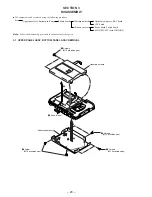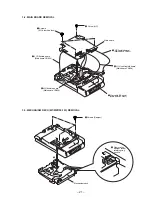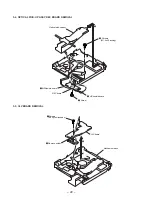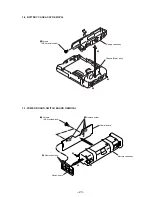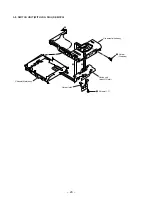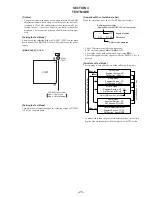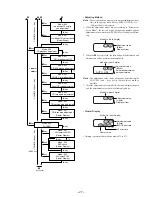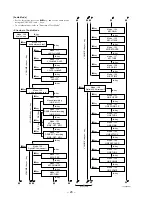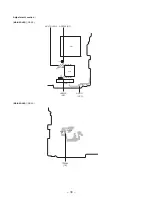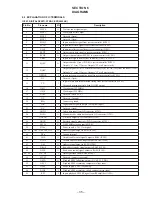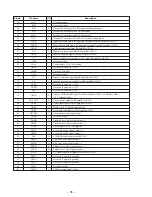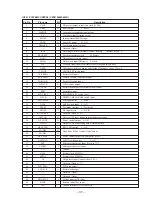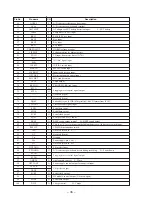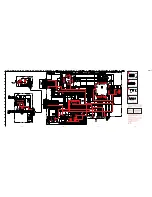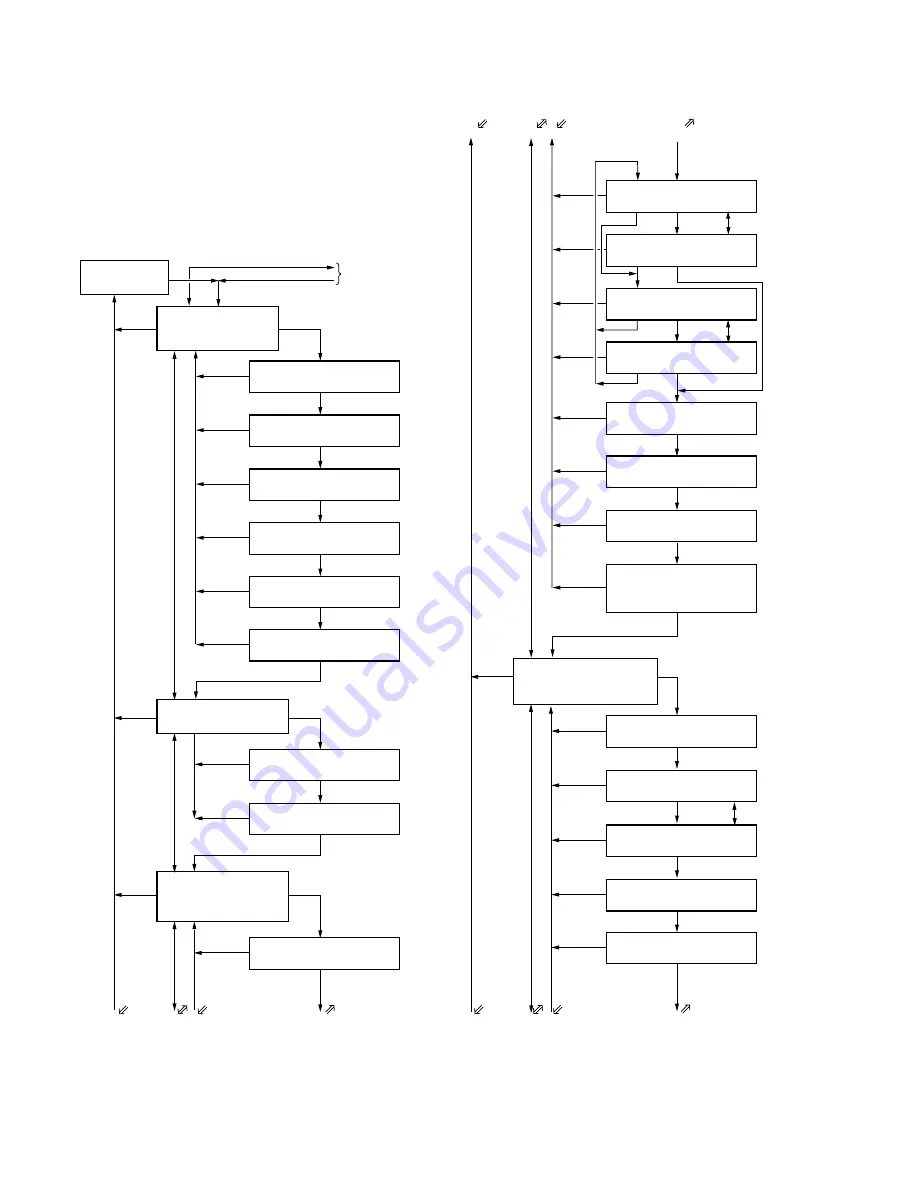
– 26 –
[Servo Mode]
• Set the test mode, press the
+
key, and set the servo mode
using the and – keys.
• When the servo mode is set, the optical pickup will move to the
outer circumference or inner circumference if the
+
key or
=
key is pressed.
• To set other modes, refer to “ Structure of Test Mode ”.
• Structure of Servo Mode
”
key
p
key
p
key
”
key
key or – key
key or – key
Mode : 000
Servo mode
M
Mode : 010
Offset compensation
value displyed
M
Mode : 011
VC offset compensation
1
(To page 27)
p
key
”
key
M
Mode : 020
Laser power adjustment
p
key
”
key
M
Mode : 012
FE offset compensation
”
key
p
key
M
Mode : 013
APC offset compensation
”
key
p
key
M
Mode : 014
ABCD offset compensation
”
key
p
key
M
Mode : 015
All servo ON
”
key
p
key
p
key
M
Mode : 021
Laser MO read adjustment
”
key
p
key
”
key
M
Mode : 030
MO playback recording
adjustment
p
key
M
Mode : 031
MO focus search ON
”
key
p
key
M
Mode : 022
Laser MO write adjustment
”
key
M
Mode : 016
Temperature display
”
key
key
or – key
key or – key
2
3 4
5
p
key
key or – key
key or – key
M
Mode : 032
MO playback EF balance adjustment
p
key
”
key
”
key
M
Mode : 040
Low reflection CD playback
adjustment
p
key
”
key
M
Mode : 033
MO playback ABCD level adjustment
”
key
p
key
M
Mode : 034
MO recording EF balance adjustment
”
key
p
key
M
Mode : 035
MO recording ABCD level adjustment
”
key
p
key
M
Mode : 036
Laser MO read adjustment
”
key
”
key
p
key
M
Mode : 038
MO tracking gain adjustment
”
key
p
key
M
Mode : 039
MO focus bias variable
(Cluster Display)
p
key
p
key
M
Mode : 041
Low reflection CD focus serch ON
p
key
Mode : 042
Low reflection CD EF balance adjustment
”
key
p
key
Mode : 043
Low reflection CD ABCD level adjustment
”
key
p
key
Mode : 044
Laser Low reflection CD read adjustment
”
key
p
key
Mode : 045
Low reflection CD focus gain adjustment
”
key
M
Mode : 037
MO focus gain adjustment
”
key
2
3 4
5
6
7 8
9
*
1
*
1:
+
key
:
=
key
*
2:REC key
*
2
*
2
*
2
*
2
*
1
*
1
(To page 27)
(To page 27)
(To page 27)
Summary of Contents for MZ-R50 Analog PCLink
Page 4: ... 4 SECTION 2 GENERAL This section is extracted from instruction manual ...
Page 5: ... 5 ...
Page 6: ... 6 ...
Page 7: ... 7 ...
Page 8: ... 8 ...
Page 9: ... 9 ...
Page 10: ... 10 ...
Page 11: ... 11 ...
Page 12: ... 12 ...
Page 13: ... 13 ...
Page 14: ... 14 ...
Page 15: ... 15 ...
Page 16: ... 16 ...
Page 17: ... 17 ...
Page 18: ... 18 ...
Page 19: ... 19 ...