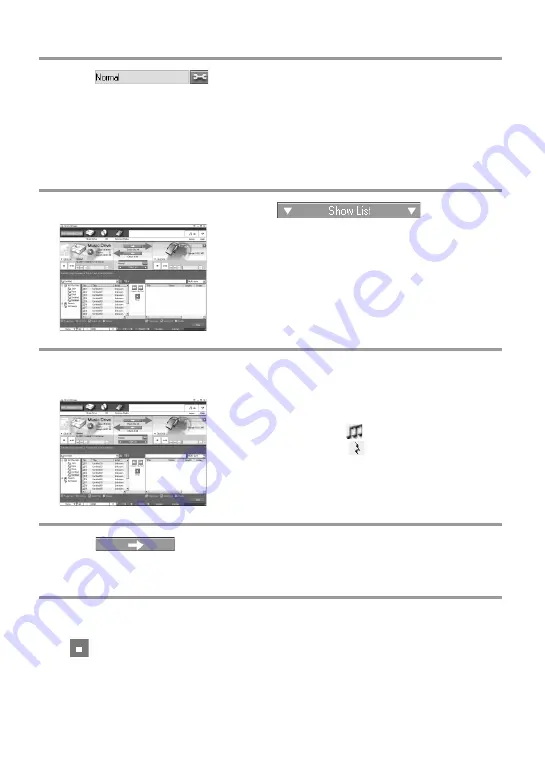
45
3
Click
in the middle of the display and select the
recording mode (page 42).
Standard transfer mode: Data are transferred in the format of the original files.
Maximum available transfer space: All data are transferred in LP4 mode.
SP transfer mode: All data are converted and transferred in normal stereo mode. Select
this mode if you listen to checked-out data on equipment that does not support
MDLP mode.
4
If the list panel is not displayed, click
.
A playlist appears in the display.
5
Confirm that the audio files you are about to check out are okay for checking
out.
The music notations beside the track number in the left
panel of the list represent the number of times the file
can be checked out (e.g.
= the track can be checked
out three more times). If
appears beside the track
number, the file cannot be checked out.
6
Click
[Check-Out All].
Checking out of the files starts.
All files in the playlist are checked out to the connected Net MD.
To cancel a check-out
Click
([Stop]).
Summary of Contents for MZ-NE410 Notes on installing & operating OpenMG
Page 5: ...5 ...
Page 9: ...9 ...
Page 66: ......
Page 67: ...This warranty is valid only in Canada ...
Page 68: ...Printed in Malaysia This warranty is valid only in the United States ...
















































