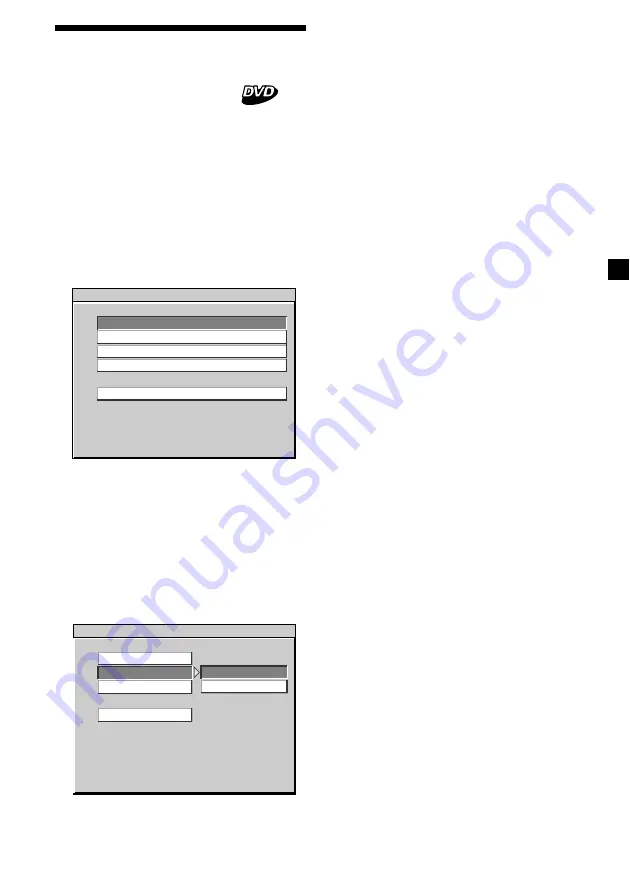
21
Displaying captions for
viewers with hearing
difficulties
— CAPTIONS
Captions are the words displayed on the
monitor that describe the audio or sound
portion of a DVD. Captions allow viewers with
hearing difficulties to follow the dialog and the
action of a scene simultaneously. This function
is only available when a DVD containing
captions is played.
1
Press
(SETUP)
.
The main page for setup appears.
“PREFERENCES” is only available when
playback is stopped.
2
Press
M
or
m
repeatedly to select
“GENERAL SETUP,” then press
(ENTER)
.
3
Press
M
or
m
repeatedly to select
“CAPTIONS,” then press
,
.
4
Press
M
or
m
repeatedly to select “ON.”
5
Press
(ENTER)
.
To turn off the captions, select “OFF” in step 4.
To return to normal play screen, press
(SETUP)
anytime.
-- GENERAL PAGE - -
CLOSED CAPTION NOW ON
ON
OFF
ANGLE MARK
CAPTIONS
SCR SAVER
MAIN PAGE
SETUP MENU -- MAIN PAGE
GENERAL SETUP
GENERAL SETUP
SPEAKER SETUP
AUDIO SETUP
PREFERENCES
EXIT SETUP
Note
To return to the main page for setup, press
M
/
m
/
<
repeatedly to select “MAIN PAGE,” then press
(ENTER)
.






























