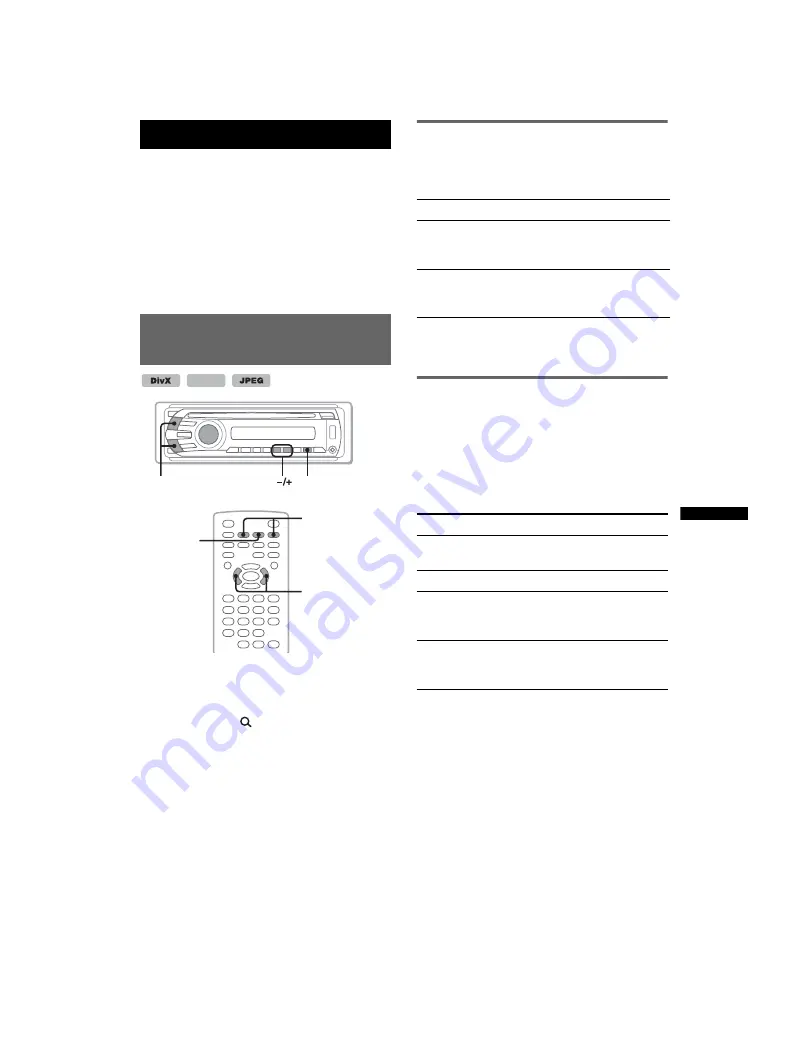
23
D:\Documents and Settings\takashi-shimomura\Desktop\DTP\848220S MEX-
DV1500U(EUR)\4120899211_MEX-DV1500U_ML\01GB02CD-E.fm
masterpage:Right
D:\Documents and Settings\takashi-shimomura\Desktop\DTP\848220S MEX-
DV1500U(EUR)\4120899211_MEX-DV1500U_ML\01GB02CD-E.fm
masterpage:Right
MEX-DV1500U
4-120-899-
21
(1)
Advanced Operations — Discs
This chapter consists of the following sections.
•
Video-specific operations
*
t
•
Video
*
/audio common operations
t
•
Audio-specific operations
t
*
Including JPEG operations.
Playing DivX
®
/MPEG-4/JPEG
files
Note
If the disc contains multiple file types, only the
selected file type (audio/video/image) can be played.
To play DivX/MPEG-4 video files or JPEG image files
of such a disc, press
during playback, select the
desired file type (video/image) to list up, then select
the desired file (page 33).
DivX
®
/MPEG-4 video playback
You can control the DivX/MPEG-4 playback in
the same way as other video discs (page 16), as
well as some audio playback control features.
Tip
You can also select a file to play using a list (Quick-
BrowZer) (page 33).
JPEG image playback
You can enjoy a slide show of JPEG files on this
unit. The slide show starts automatically when
you insert a disc or press
u
. For details on how
to start playback, follow step 1 to 4 of “Playing
video discs” on page 16.
Other playback operations
Notes
•
If a large-sized image is rotated, it may take longer
to display.
•
Progressive JPEG files cannot be displayed.
Tip
You can also select a file to play using a list (Quick-
BrowZer) (page 33).
MPEG-4
u
.m/M>
ALBM
</,
.m/M>
u
To
Press
skip an album
(folder)
Main unit:
(3)
(ALBM –)/
(4)
(ALBM +)
skip albums (folders)
continuously
Main unit:
and hold
(3)
(ALBM –)/
(4)
(ALBM +)
To
Press
rotate the image
Remote:
<
/
,
(rotates every 90º)
skip an image
.m
/
M>
skip an album
Main unit:
(3)
(ALBM –)/
(4)
(ALBM +)
skip albums
continuously
Main unit:
and hold
(3)
(ALBM –)/
(4)
(ALBM +)






























