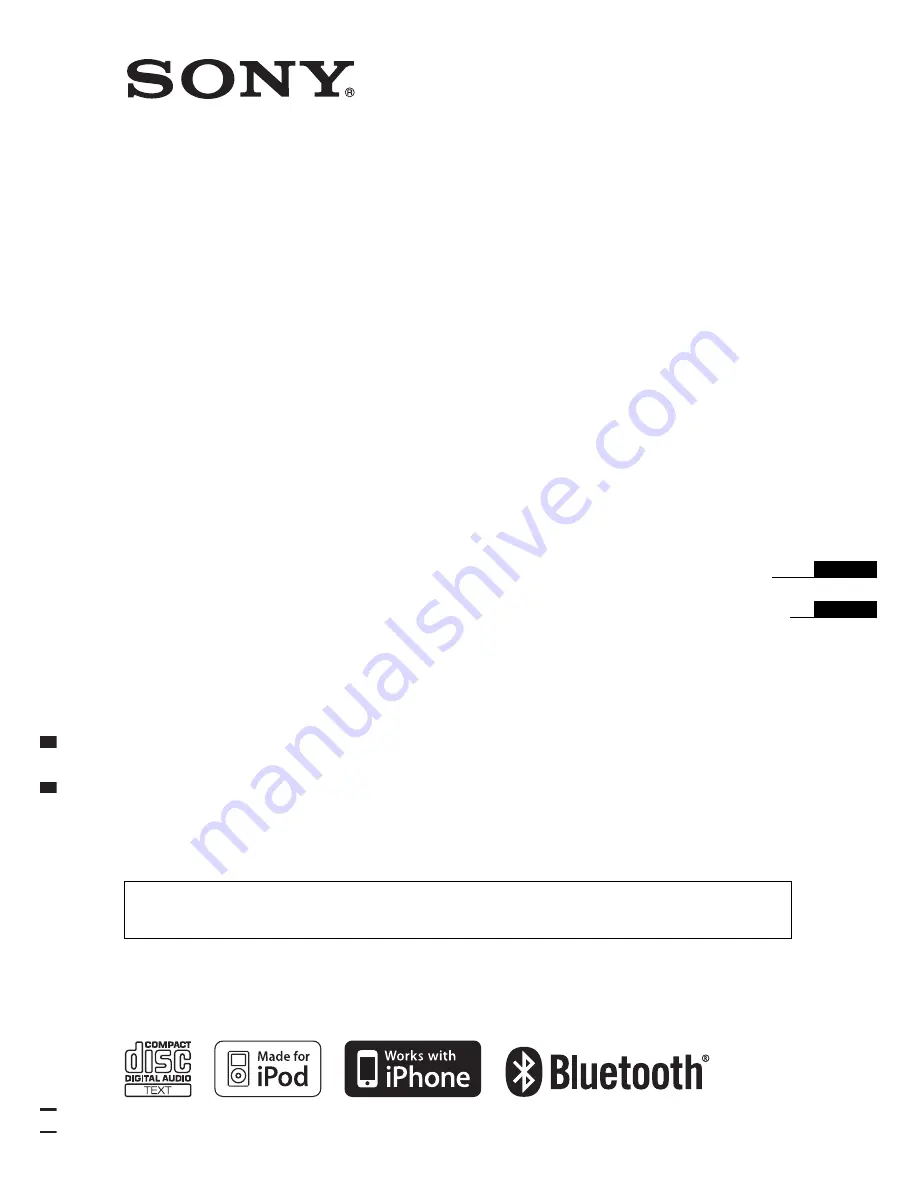
©2009 Sony Corporation
Operating Instructions
Manual de instrucciones
To cancel the demonstration (DEMO) display, see page 7.
Para cancelar la pantalla de demostración (DEMO), consulte la página 7.
ES
GB
4-125-655-
21
(1)
MEX-BT3750U
Bluetooth
®
Audio System