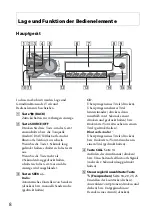27
Notes
• For safety, turn off the ignition before cleaning
the connectors, and remove the key from the
ignition switch.
• Never touch the connectors directly with your
fingers or with any metal device.
Specifications
Tuner section
FM
Tuning range:
87.5 – 108.0 MHz
Antenna (aerial) terminal:
External antenna (aerial) connector
Intermediate frequency:
25 kHz
Usable sensitivity:
8 dBf
Selectivity:
75 dB at 400 kHz
Signal-to-noise ratio:
80 dB (stereo)
Separation:
50 dB at 1 kHz
Frequency response:
20 – 15,000 Hz
MW/LW
Tuning range:
MW: 531 – 1,602 kHz
LW: 153 – 279 kHz
Antenna (aerial) terminal:
External antenna (aerial) connector
Intermediate frequency:
9,124.5 kHz or 9,115.5 kHz/4.5 kHz
Sensitivity:
MW: 26 μV, LW: 45 μV
CD Player section
Signal-to-noise ratio:
120 dB
Frequency response:
10 – 20,000 Hz
Wow and flutter:
Below measurable limit
Wireless Communication
Communication System:
Bluetooth Standard version 2.1 + EDR
Output:
Bluetooth Standard Power Class 2 (Max. +4
dBm)
Maximum communication range:
Line of sight approx. 10 m (33 ft)*
1
Frequency band:
2.4 GHz band (2.4000 – 2.4835 GHz)
Modulation method:
FHSS
Compatible Bluetooth Profiles
*
2
:
A2DP (Advanced Audio Distribution Profile)
1.2
AVRCP (Audio Video Remote Control Profile)
1.3
HFP (Handsfree Profile) 1.5
PBAP (Phone Book Access Profile)
*1 The actual range will vary depending on
factors such as obstacles between devices,
magnetic fields around a microwave oven,
static electricity, reception sensitivity, antenna
(aerial)’s performance, operating system,
software application, etc.
*2 Bluetooth standard profiles indicate the
purpose of Bluetooth communication
between devices.
Power amplifier section
Output:
Speaker outputs
Speaker impedance:
4 – 8 ohms
Maximum power output:
52 W × 4 (at 4 ohms)
General
Outputs:
Audio outputs terminal (rear/sub switchable)
Power antenna (aerial) relay control terminal
Power amplifier control terminal
Inputs:
Telephone ATT control terminal
Remote controller input terminal
Antenna (aerial) input terminal
AUX input jack (stereo mini jack)
Tone controls:
Low: ±10 dB at 60 Hz (XPLOD)
Mid: ±10 dB at 1 kHz (XPLOD)
High: ±10 dB at 10 kHz (XPLOD)
Power requirements:
12 V DC car battery
(negative ground (earth))
Dimensions:
Approx. 178 × 50 × 179 mm
(7
1
/
8
× 2 × 7
1
/
8
in) (w/h/d)
Mounting dimensions:
Approx. 182 × 53 × 162 mm
(7
1
/
4
× 2
1
/
8
× 6
1
/
2
in) (w/h/d)
Mass:
Approx. 1.2 kg (2 lb 11 oz)
Supplied accessories:
Parts for installation and connections (1 set)
Optional accessories/equipment:
Remote commander: RM-X114
Your dealer may not handle some of the above
listed accessories. Please ask the dealer for
detailed information.
Design and specifications are subject to
change without notice.