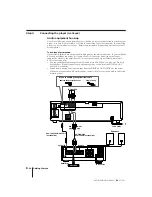Basic Operations
13
-EN
MDP-V9K.3-856-640-13 (
En
, C1, C2)
This section gives you short instructions for playing “karaoke” (singing
along with a disc).
1
Set the MIC LEVEL 1 and 2 controls
on the player to MIN.
2
Plug a microphone into the MIC 1
or 2 jack on the player.
When using the karaoke microphone F-
KM1 (not supplied), plug the
CONTROL plug into the CONTROL
(MIC 1/2) jack.
3
Press POWER to turn on the
player.
4
Turn on the TV and stereo system.
TV:
Set to “Video.”
Stereo system:
Turn on the amplifier or receiver and
select CD or AUX (the jacks to which
you connected the player) for audio
output.
5
Press
§
OPEN/CLOSE.
The disc tray comes out.
6
Place a disc on the disc tray.
Place only one disc on the tray, carefully
fitting it in the circle on the tray.
Control plug
MIC plug
Karaoke microphone
F-KM1
(not supplied)
(MIC 1/2)
CONTROL
MIC 1
MIC 2
MIN
MAX
MIC 1
LEVEL
MIC 2
LEVEL
MIN
MAX
MIC
1
/
2
POWER
§
OPEN/CLOSE
MIC LEVEL
1
/
2
Playing Karaoke
z
• The player has two MIC
jacks on each front and rear
panel. In addition, you can
use infrared cordless
microphones by connecting
the infrared receiver to the
MIC jacks (see “Using the
infrared cordless
microphone system (not
supplied)” on page
40
).
• To control the player from
the karaoke microphone,
plug the control plug into
the CONTROL jack (see
“Using the optional
karaoke microphone” on
page
40
).
• You can enjoy karaoke
using auxiliary equipment
such as a VCR (see “Playing
karaoke using auxiliary
equipment” on page
41
).
Notes
• If you insert more than one
disc, or if the disc is not
seated properly, the disc
may not start playing, and
may damage the disc or
player.
• When playing a double-
sided LD, the player
determines that the upper
side of the disc is side “A”
and the other side is “B,”
regardless of the label “A”
or “B” printed on the disc.
CD, VIDEO CD, or LD
Single
(Label faces up)
LD (Side A)