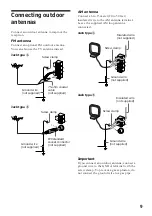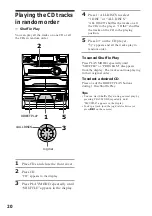6
Step 2: Setting the
time
3
Press ENTER/NEXT.
The minutes indication flashes.
4
Press /– to set the
minutes.
5
Press ENTER/NEXT.
The clock starts working.
To change the preset time
You can also change the time while the power
is on.
1
Press
t/
CLOCK SET.
2
Press /– repeatedly until
“SET CLOCK” appears, then press
ENTER/NEXT.
3
Repeat steps 2 to 5 in “Setting the time”.
Tips
• If you’ve made a mistake, start over from step 1.
• Setting the time deactivates the demonstration
mode.
If you want to display the demonstration mode,
press DISPLAY/DEMO when the power is off.
You must set the time before using the timer
functions.
You can set the time while the power is off.
For European models, the clock is on a
24-hour system.
For other models, the clock is on a 12-hour
(AM/PM) system.
The 24-hour system model is used for
illustration purpose.
1
Press
t/
CLOCK SET.
The hour indication flashes.
2
Press /– to set the hour.
STEP
KHz
MHz
STEP
KHz
MHz
STEP
KHz
MHz
1
3,5 2,4
DISPLAY/DEMO