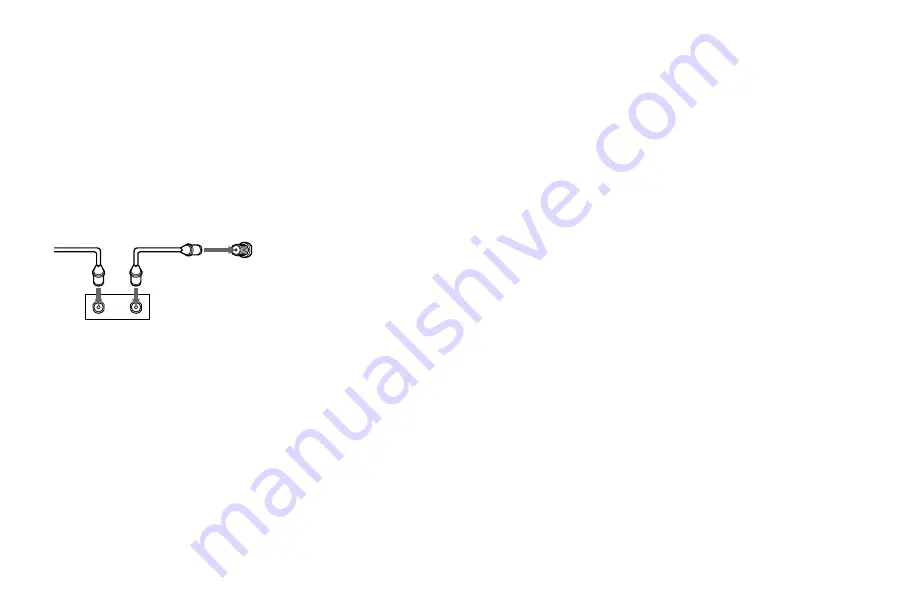
7
*Cable box
Cable
OUT
IN
(Rear of TV)
VHF/UHF
Connecting a cable box
Some pay cable TV systems use scrambled or
encoded signals that require a cable box* to
view all channels.
Please contact your local CATV or DBS
provider for cable box or DBS receiver
connection.