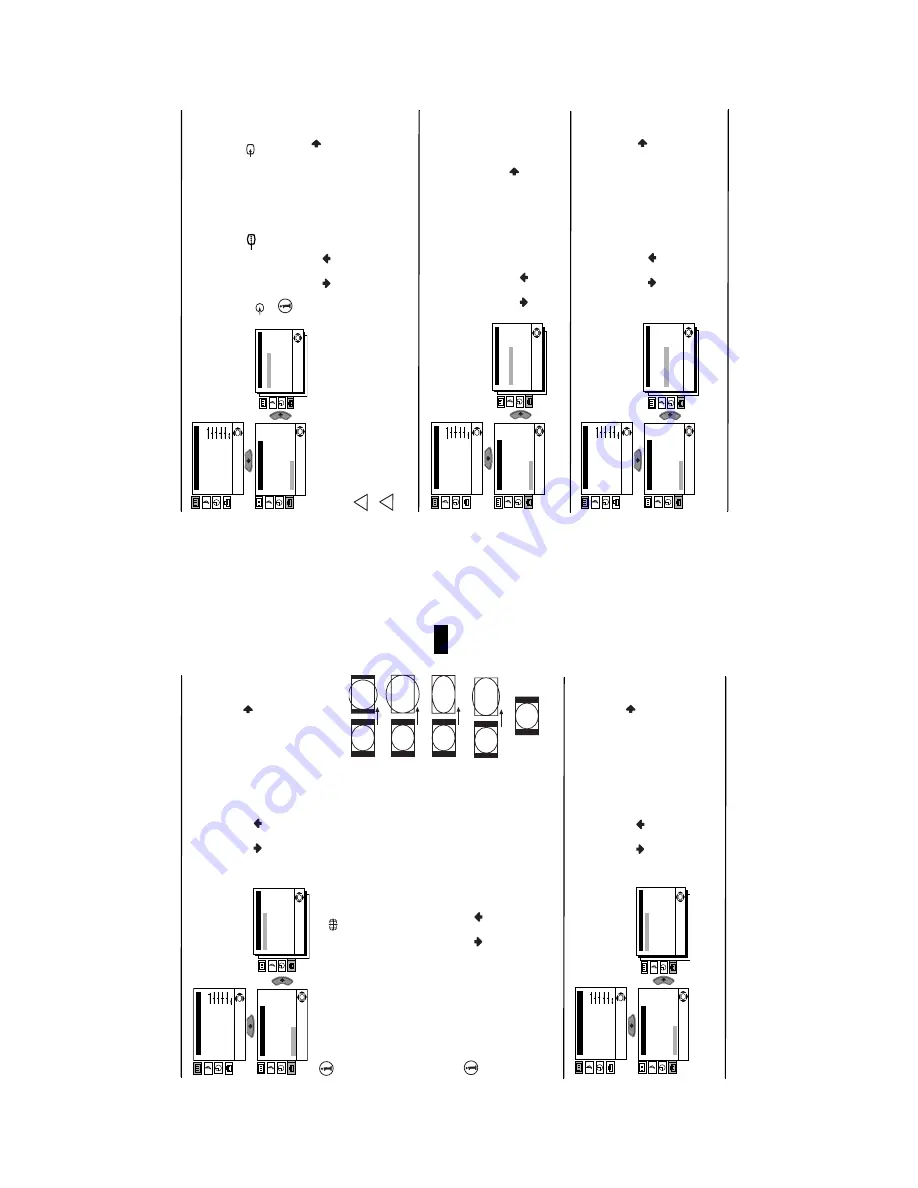
- 9 -
15
GB
AUT
O F
O
RMAT
The
“
Au
to
Fo
rma
t”
op
ti
on i
n
t
h
e
“D
eta
il
S
et
U
p
”
men
u
al
lo
ws y
o
u
to
au
to
mat
ic
al
ly
c
h
an
g
e th
e as
p
ect
ra
ti
o of
th
e
sc
re
en
.
T
o
do
th
is
: a
fte
r
se
le
ct
ing
th
e
opt
io
n,
pre
ss
. Th
en
p
re
ss
o
r
to se
le
ct
On
(
if
y
o
u
w
is
h
t
h
e T
V
s
et
to
a
u
to
m
ati
ca
ll
y
sw
it
ch
t
h
e s
cr
een
f
o
rm
at
a
cc
o
rd
in
g
to
th
e br
oad
ca
st
sig
n
al
) or
Of
f
(i
f you
wi
sh t
o
k
ee
p
yo
u
r pr
ef
er
en
ce
).
F
ina
ll
y pr
es
s
OK
to
st
o
re
.
Ev
en
i
f you ha
ve
sel
ec
te
d
“
On
” or
“
Off
” in
t
h
e
“Au
to
Fo
rmat
”
o
p
ti
on
, yo
u ca
n al
w
ays mo
di
fy th
e
form
at
o
f t
h
e sc
re
en
by p
ressi
n
g
re
p
eat
ed
ly
o
n
t
h
e r
emo
te
co
n
tr
o
l t
o
s
el
ec
t o
n
e o
f th
e f
o
ll
ow
in
g
form
at
s:
14:9
:
C
o
mp
ro
mis
e
b
et
w
een
4
:3 an
d 16
:9
pi
ct
ur
e
si
ze
.
Zoo
m:
W
id
esc
re
en fo
rm
at
f
o
r le
tt
er
box
m
o
v
ie
s.
Wi
de:
For 16
:9
b
roa
dc
ast
.
Smar
t:
Im
it
at
ion of w
ide
sc
re
en e
ffe
ct
f
o
r 4:
3 broa
dc
as
t.
4:3:
Co
nve
nt
io
nal
4:
3 p
ic
tu
re
si
ze
,
fu
ll
p
ic
tu
re
in
for
m
at
ion
.
In
“Sm
ar
t”
, “
Z
oom
” an
d
“14:
9
” m
o
d
es,
pa
rt
s
of t
h
e t
o
p a
n
d b
o
tt
om
o
f
the
s
cre
en
are
cut
off.
P
res
s
o
r
to adj
us
t
th
e
p
o
si
ti
on of t
h
e
im
ag
e
o
n
th
e scr
ee
n
(
e.g
. to
r
ea
d
su
b
tit
le
s)
.
NO
IS
E
R
E
DUCTIO
N
Th
e
“N
o
is
e R
edu
ct
io
n
” op
ti
on
in
t
h
e
“De
ta
il
Set
Up
”
me
nu
a
ll
o
w
s you t
o
a
u
to
m
at
ic
al
ly
red
u
ce
the
pic
tu
re
noi
se vi
si
bl
e
in
t
h
e bro
ad
ca
st
si
g
n
al
.
To
d
o
th
is
: a
fte
r
se
le
ct
in
g
th
e
o
p
tio
n
, p
res
s
. Th
en
pre
ss
o
r
to sel
ec
t
Auto
. Fi
na
ll
y pre
ss
OK
to
co
nf
ir
m
an
d
s
tor
e.
To
can
ce
l
th
is
f
unc
ti
on
af
te
rwa
rds,
se
le
ct
“
Of
f”
in
st
ea
d
of
“
A
u
to
”
in
t
he
s
te
p
a
bov
e
.
M
e
n
u
S
yst
em
Le
vel
1
Le
vel
2
L
eve
l 3 /
Fun
ction
con
ti
nued.
..
4:3
Zoom
14:9
Wide
Smar
t
Picture Adjustment
Mode:
P
e
rsonal
Contr
ast
Br
ightness
Colour
Shar
pness
Hue
Reset
OK
Set Up
Language/Countr
y
A
uto
T
uning
Prog
ra
mme Sor
ting
Progamme Labels
A
V
Preset
Man
ual Prog
ra
mme Preset
Detail Set Up
OK
Detail Set Up
A
u
to F
o
rm
at
Noise Reduction:
A
V2 Output:
RGB Centr
ing:
Picture Rotation:
On
Au
to
TV
0
0
OK
Picture Adjustment
Mode:
P
ersonal
Contr
ast
Br
ightness
Colour
Shar
pness
Hue
Reset
OK
Set Up
Language/Countr
y
A
uto
T
uning
Prog
ra
mme Sor
ting
Progamme Labels
A
V
Preset
Man
ual Prog
ra
mme Preset
Detail Set Up
OK
Detail Set Up
Noise Reduction:
A
V2 Output:
RGB Centr
ing:
Picture Rotation:
A
uto
TV
0
0
OK
16
AV
2 OUTP
UT
Th
e
“AV2
Ou
tp
u
t”
op
ti
o
n
in
t
h
e
“De
ta
il
S
et
Up
”
m
enu al
lo
w
s you t
o
sel
ec
t t
h
e sou
rce
to
be
out
p
u
t
fr
om
t
h
e Sc
ar
t
co
nne
ct
or
i
2/
r
. Y
ou ca
n re
cor
d
fr
om
t
h
is
Sc
ar
t
an
y
sig
n
al
co
mi
ng
fr
om
t
h
e T
V
or
fr
om
e
x
te
rn
al
eq
uip
m
ent
co
nne
ct
ed
t
o
th
e S
cart
conn
ec
to
r
i
1/
o
r si
de
c
o
n
n
ec
to
rs
3
an
d
3
.
If you
r
V
CR sup
por
ts Sm
art
li
nk
, t
h
is
pro
ce
du
re
is
not
n
ec
es
sa
ry.
To
d
o
th
is
:
af
te
r s
ele
ct
in
g th
e op
ti
on,
pr
es
s
. T
h
en
pre
ss
o
r
to sel
ec
t t
h
e de
si
re
d
o
u
tp
ut
si
gna
l:
T
V
,
AV
1
,
AV3
,
YC3
or
A
U
T
O
.
If you sel
ec
t
“AUTO
”,
t
h
e ou
tpu
t si
gn
al
w
il
l
al
w
ay
s be
th
e sa
m
e o
n
e th
at
is
d
ispl
ayed
on
the
sc
ree
n
.
If y
ou h
av
e c
onn
ec
te
d a
de
co
de
r to
the
Sc
art
i
2/
r
o
r to
a V
C
R c
o
n
n
ec
ted
t
o
t
h
is
S
ca
rt, p
leas
e
re
m
em
b
er
t
o
ch
an
ge ba
ck
the
“
AV2
O
u
tp
u
t”
to
“
AUTO
” or
“
TV
” for
c
o
rr
ec
t un
sc
ra
m
b
li
ng
.
RGB CE
NTRING
Wh
en
c
o
n
n
ect
in
g
a
n
RG
B
s
o
ur
ce
,
su
ch
as
a
“Pl
ay
St
at
io
n
”,
y
o
u
may
n
ee
d
to
r
ea
d
ju
st
th
e
ho
riz
o
n
ta
l po
si
ti
on
o
f the
pic
ture
. In t
h
at
ca
se,
you
ca
n
re
adj
us
t i
t t
h
ro
ugh
th
e
“RG
B
Ce
nt
ri
n
g
” op
ti
o
n
in
th
e
“D
et
ail
S
et
U
p
”.
T
o
do th
is
:
w
h
il
e w
atc
hi
ng a
n
R
G
B sou
rce
sel
ec
t t
h
e
“R
G
B Ce
nt
ri
n
g
” opt
io
n an
d pre
ss
. Th
en
p
ress
o
r
to
ad
ju
st t
h
e ce
nt
re
of t
h
e pi
ct
ure
be
tw
ee
n
–
1
0
a
n
d +
1
0.
Fi
n
al
ly
pre
ss
OK
to
c
o
n
fir
m a
n
d
st
o
re
.
P
ICTURE
ROTATI
ON
B
ec
au
se of
t
h
e ea
rt
h
’s
mag
n
et
is
m,
th
e p
ictu
re m
ig
h
t
sl
an
t. I
n
th
is
cas
e, yo
u
ca
n
co
rr
ect
t
h
e
pi
ct
ur
e sl
an
t
b
y
usi
n
g
t
h
e opt
io
n
“Pi
ct
ure
R
o
ta
ti
o
n
” i
n
th
e
“D
eta
il
S
et
U
p
” me
nu
.
T
o
do
th
is
: a
ft
er sel
ec
ti
n
g
th
e op
ti
on,
pre
ss
. T
h
en
p
re
ss
o
r
to co
rr
ec
t
an
y
s
lan
t of
th
e
p
ict
ur
e
be
tw
ee
n -5 an
d +5
a
n
d
fi
na
ll
y pre
ss
OK
t
o
st
ore
.
Le
vel
1
Le
vel
2
L
eve
l 3 /
Fun
ction
Picture Adjustment
Mode:
P
e
rsonal
Contr
ast
Br
ightness
Colour
Shar
pness
Hue
Reset
OK
Set Up
Language/Countr
y
A
uto
T
uning
Prog
ra
mme Sor
ting
Progamme Labels
A
V
Preset
Man
ual Prog
ra
mme Preset
Detail Set Up
OK
Detail Set Up
Noise Reduction:
A
V2 Output:
RGB Centr
ing:
Picture Rotation:
A
uto
TV
0
0
OK
Picture Adjustment
Mode:
P
ersonal
Contr
ast
Br
ightness
Colour
Shar
pness
Hue
Reset
OK
Set Up
Language/Countr
y
A
uto
T
uning
Prog
ra
mme Sor
ting
Progamme Labels
A
V
Preset
Man
ual Prog
ra
mme Preset
Detail Set Up
OK
Detail Set Up
Noise Reduction:
A
V2 Output:
RGB Centr
ing:
Picture Rotation:
Au
to
TV
0
0
OK
!
!
Picture Adjustment
Mode:
P
ersonal
Contr
ast
Br
ightness
Colour
Shar
pness
Hue
Reset
OK
Set Up
Language/Countr
y
A
uto
T
uning
Prog
ra
mme Sor
ting
Progamme Labels
A
V
Preset
Man
ual Prog
ra
mme Preset
Detail Set Up
OK
Detail Set Up
Noise Reduction:
A
V
2 Output:
RGB Centr
ing:
Picture Rotation:
Au
to
TV
0
0
OK
Me
nu
S
yst
em
























