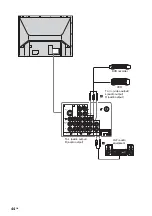Usi
ng S
e
tt
in
gs
37
GB
Channels are assigned to the program positions sequentially when they are tuned in during
auto-programming. “Program Sorting” allows you to replace the channel assigned to a
program position with another channel.
1
Press
M
/
m
to select the channel you want to assign to another program
position, then press
.
2
Press
M
/
m
to select the program position you want to assign the channel
to, then press
.
Repeat the procedure in steps 1 and 2 to reassign other channels, if required.
Program Sorting
TV
Summary of Contents for KF-E42A10
Page 23: ...Watching TV 23GB ...
Page 57: ...57GB Additional Information ...
Page 58: ...58 GB ...
Page 59: ...59GB Additional Information ...
Page 60: ...Printed in Thailand ...