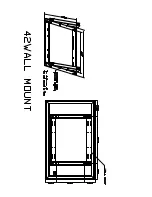Quality depends on the original video provided by the video content provider and your connection
bandwidth.
Small picture on “BRAVIA” Internet Video.
Use the color buttons to zoom in and out.
Certain Internet video content displays a loss of detail.
Video quality and picture size depend on broadband speed and delivery by content providers.
Good picture quality but no sound on Internet video content.
Quality depends on the original content provided by the video content provider and your connection
bandwidth.
Due to the nature of Internet video, not all videos will contain sound.
You do not see many videos in the Internet Video Guide.
Press the OPTIONS button, then select categories to view more content.
Check the [Parental Lock] ratings on the TV; some Internet content may be blocked based on the
rating.
Widgets are inaccessible.
Check that the LAN cable or AC power cord of the router/modem* has been connected properly.
* Your router/modem must be set in advance to connect to the Internet. Contact your Internet
service provider for router/modem settings.
Try using Widgets later. The Widget content provider’s server may be out of service.
© 2012 Sony Corporation
190
Summary of Contents for KDL-46HX855
Page 15: ...Trademark Information List of Contents 2012 Sony Corporation Top of Page 15 ...
Page 23: ...Trademark Information List of Contents 2012 Sony Corporation 23 ...
Page 31: ...Trademark Information List of Contents 2012 Sony Corporation Top of Page 31 ...
Page 62: ...Trademark Information List of Contents 2012 Sony Corporation 62 ...
Page 71: ...71 ...
Page 94: ...Trademark Information List of Contents 2012 Sony Corporation 94 ...
Page 96: ...Trademark Information List of Contents 2012 Sony Corporation 96 ...
Page 100: ...Trademark Information List of Contents 2012 Sony Corporation Top of Page 100 ...
Page 104: ...Trademark Information List of Contents 2012 Sony Corporation 104 ...
Page 185: ...Trademark Information List of Contents 2012 Sony Corporation Top of Page 185 ...