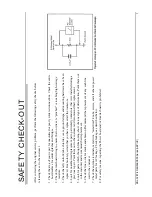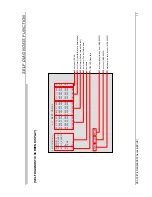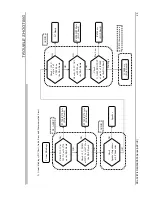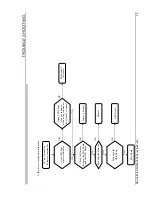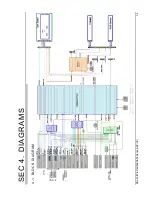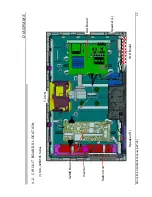KDL
-32/37
/40
/46/55EX500 Se
ri
es
(AEP/U
K)
20
AD
JUSTMENT
SET TO SHIPPING CONDITION
How to do shipping condition.
a. Move to
“Digital”
service mode.
Pres
s “8”
on remote.
It show
s green “
SER
V
IC
E
”
change
s to green “
RST-
”.
Press “
m
ut
e
”
on re
mot
e.
Added gree
n “
EXE
”
a
ft
er green “
RST-
”.
d. Pres
s “0”
o
r “ent
er”
on remote. Gr
een “
EXE-RST
”
changes to red “
EXE-RST
”. It i
ndica
te writi
ng is processing.
After a whil
e, red “
EXE-RST
”
changes to green “
SERVICE
”.
And all LED lights.
Wr
iting process is done at this point.
<Another way>
You can set to shipping condition w/
o entering Servic
e Mode.
-> “Cursor Up”
on re
mote + “Powe
r Key”
on Front pane
l.
TIMER
S
tandby
POW
E
R