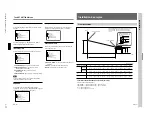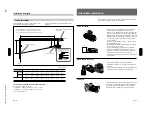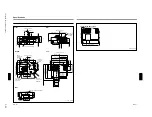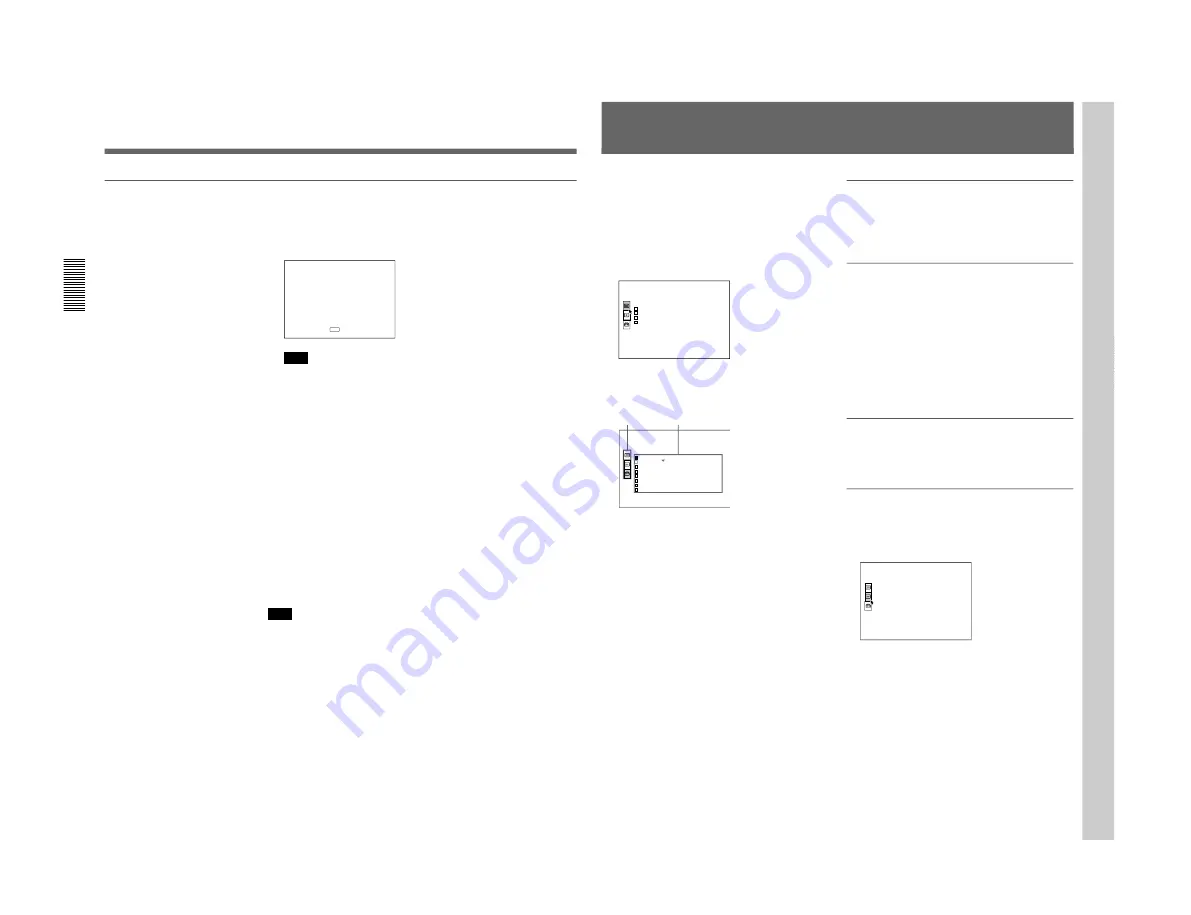
1-13
VPL-S900E, VPL-S900M, VPL-S900U
24
(EN)
To turn off the power
1
Press the
I
/
u
key on the Remote Commander or on the control panel.
The following message appears to confirm if you want to turn off the
power.
Note
The message will disappear if you press any key except the
I
/
u
key,
or if you do not press any key for five seconds.
2
Press the
I
/
u
key on the Remote Commander or on the control panel
again.
The ON indicator flashes in green and the fan continues to run for
about 90 seconds to reduce the internal heat. Also, the ON indicator
flashes quickly for the first 30 seconds. During this time, you will not
be able to turn the power back on with the
I
/
u
key.
3
Unplug the AC power cord from the wall outlet after the fan stops
running and the STANDBY indicator lights in red.
When you cannot confirm the on-screen message
When you cannot confirm the on-screen message in a certain condition,
you can turn off the power by holding the
I
/
u
key on the Remote
Commander or on the control panel for about one second.
Note
Do not unplug the AC power cord while the fan is still running;
otherwise, the fan will stop although the internal heat is still
high, leading to breakdown of the projector.
POWER
OFF?
P l e a s e p r e s s
k e y a g a i n .
I /
u
Projecting
25
(EN)
The projector is equipped with an on-screen menu for
making various adjustments and settings.
To select the language used in the menu, see page
32 (EN).
1
Press the MENU key.
The menu display appears.
The menu presently selected is highlighted in blue.
2
Use the
V
or
v
key to select a menu, then press the
b
or ENTER key.
The selected menu appears.
3
Make setting or adjustment on an item.
For details on setting individual items, see the relevant
menu pages.
Using the MENU
Menus Setting items
To clear the menu display
Press the MENU key.
The menu display disappears automatically if no key is
pressed for one minute.
To reset items that have been adjusted
Press the RESET key.
“Complete!” appears on the screen and the settings
appearing on the screen will be reset to their factory
preset values.
Items which can be reset are:
• “CONTRAST”, “BRIGHT”, “COLOR”, “HUE”, and
“SHARP” in the PICTURE CTRL menu
• “DOT PHASE”, “SIZE”, and “SHIFT” in the INPUT
SETTING menu.
About the memory of the settings
The settings are automatically stored in the projector
memory.
When no signal is input
When there is no input signal, “NO INPUT-Cannot
adjust this item.” appears on the screen, and each item
cannot be adjusted.
Adjustments and settings using the men
u
I NPUT–A
P I CTURE CTRL
CONTRAST : 8 0
BR I GHT : 5 0
GAMMA MODE : GRAPH I CS
COLOR TEMP : H I GH
I NPUT–A
SET SETT I NG
STATU
S : ON
I NPUT–A : RGB
I NPUT–B : RGB
LANGUAGE : ENGL I SH
I NSTAL LAT I ON : FLOOR–FRONT
SPEAKER : ON
POWER SAV I NG : OFF
S I RCS RECE I VER : FRONT&REAR
V I DE
O NO I NPU
T
I NPUT SETT I NG
NO I NPUT–
Ca n n o t a d j u s t t h i s i t em .
Summary of Contents for IFB-X600E
Page 5: ...5 VPL S900E VPL S900M VPL S900U F Board 8 24 GA Board 8 24 GB Board 8 26 GBA Board 8 28 ...
Page 6: ......
Page 47: ...1 41 VPL S900E VPL S900M VPL S900U ...
Page 48: ...1 42 VPL S900E VPL S900M VPL S900U ...
Page 49: ...1 43 VPL S900E VPL S900M VPL S900U ...
Page 50: ...1 44 VPL S900E VPL S900M VPL S900U ...
Page 51: ...1 45 VPL S900E VPL S900M VPL S900U ...
Page 52: ...1 46 VPL S900E VPL S900M VPL S900U ...
Page 53: ...1 47 VPL S900E VPL S900M VPL S900U ...
Page 54: ...1 48 VPL S900E VPL S900M VPL S900U ...
Page 55: ...1 49 VPL S900E VPL S900M VPL S900U ...
Page 56: ......
Page 62: ......
Page 70: ......
Page 78: ......
Page 144: ......