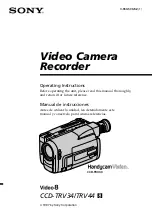IC Recorder
ICD-TX660
Display window while recording is in progress or on standby
The following describes the display window while recording is in progress or on standby.
Recording while using scenes
Recording is on standby while using scenes
Recording while scenes are off
Recording is on standby while scenes are off
Note
The above screens are provided for explanatory purposes. They may look different from what you actually see on your IC
recorder.
VOR indicator
Indicates that the VOR function is active.
1.
Scene Select indicator
Indicates the recording scene that is currently selected.
: Auto Voice Rec
: Meeting
: Lecture
: Voice Notes
: Interview
2.
Track mark number
Indicates the number of added track marks.
3.
20
Summary of Contents for ICD-TX660
Page 8: ...5 025 099 11 1 Copyright 2021 Sony Corporation 8 ...
Page 16: ...Related Topic Using the OPTION menu 5 025 099 11 1 Copyright 2021 Sony Corporation 16 ...
Page 18: ...5 025 099 11 1 Copyright 2021 Sony Corporation 18 ...
Page 52: ...5 025 099 11 1 Copyright 2021 Sony Corporation 52 ...
Page 71: ...Searching forward backward Cue Review 5 025 099 11 1 Copyright 2021 Sony Corporation 71 ...
Page 75: ...5 025 099 11 1 Copyright 2021 Sony Corporation 75 ...
Page 82: ...5 025 099 11 1 Copyright 2021 Sony Corporation 82 ...
Page 87: ...5 025 099 11 1 Copyright 2021 Sony Corporation 87 ...