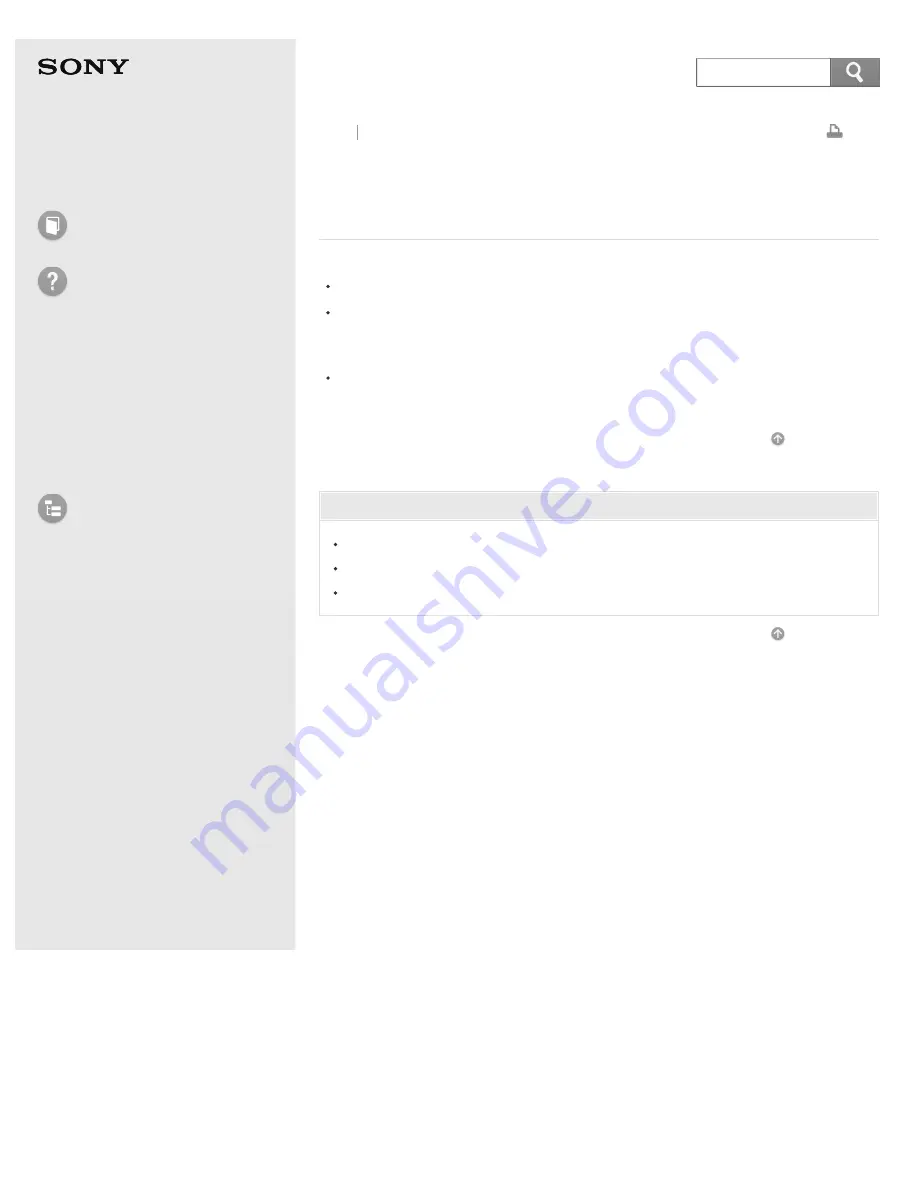
IC Recorder
ICD-SX733/SX734/SX1000
The IC recorder cannot be turned on. The IC
recorder does not operate, even if you press any
button.
The battery is weak.
The power of the IC recorder is off.
Slide and hold the POWER ON/OFF•HOLD switch in the direction of “POWER
ON/OFF” until the window display appears. The power is turned on.
The HOLD function is activated.
Slide the POWER ON/OFF•HOLD switch in the center direction.
Related Topic
Turning the power on
Parts and controls
Releasing the HOLD function
4-447-269-14(1)
© 2013 Sony Corporation
260
Search






























