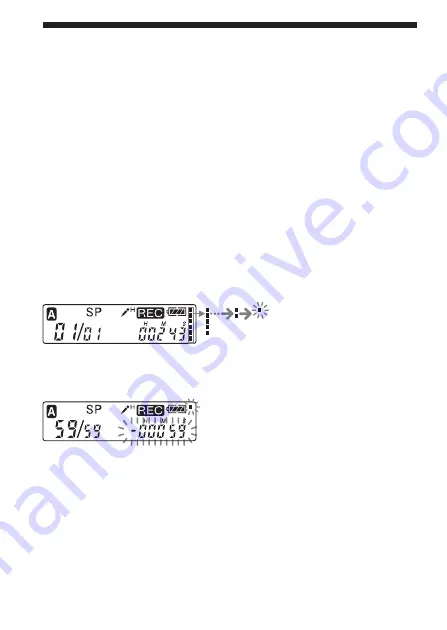
14
GB
Starting recording automatically in response to the sound
— Advanced VOR function
You can set the VOR (voice operated recording) function in the menu.
With VOR set to ON, recording starts when the recorder detects sound,
and “VOR” appears in the display window. The recording pauses when
no sound is detected, and “VOR PAUSE” appears. You can change the
VOR setting with the menu during recording (page 53).
Note
VOR function is affected by the sound around you. Set the MIC SENSE to either
H or L according to the recording conditions. If recording is not satisfactory
after you have changed the microphone sensitivity, or for important recording,
set the VOR to OFF.
Memory remain indication
During recording, the remaining memory indicator decreases one by one.
When the remaining recording time reaches 5 minutes, the remaining
memory indication flashes.
When the remaining time reaches 1 minute, the remaining time indication
will flash in the display window regardless of the display mode (page 25).
When the memory is full, recording automatically stops and “FULL” will
be displayed with an alarm sound. To continue recording, first erase some
of the messages (page 34).
Recording Messages (continued)















































