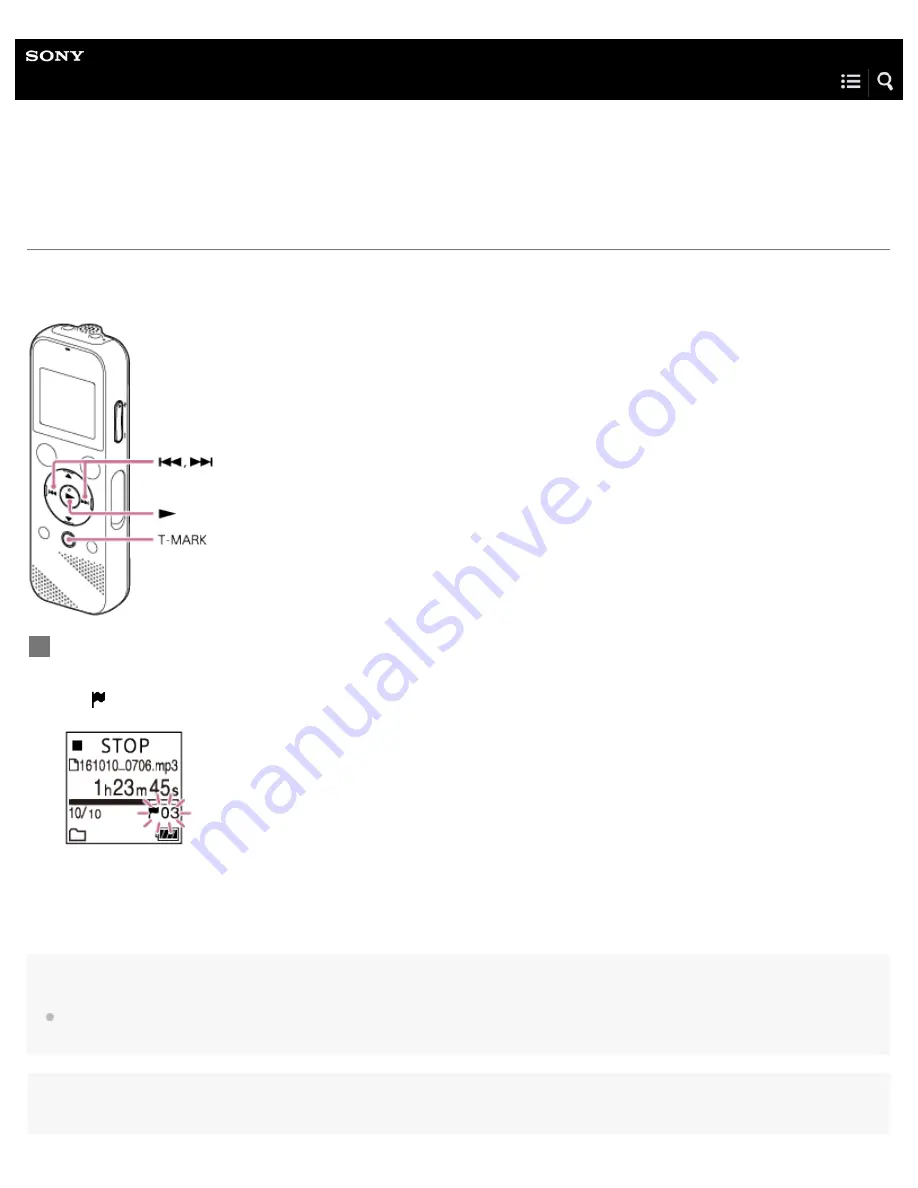
IC Recorder
ICD-PX370
Adding a track mark
You can add a track mark at a point where you want to divide a file later or you want to locate during playback. You can add a
maximum of 98 track marks to a single file.
Note
You cannot add track marks to a protected file. To add track marks to a protected file, remove protection from the file first, then add track marks.
For instructions on protecting a file, see
Hint
While recording is in progress or paused, or while playback is in progress or on standby, press T-MARK
at the point you want to add a track mark.
The
(track mark) indicator flashes three times, and a track mark is added.
1
82
Summary of Contents for ICD-PX370
Page 28: ...4 595 551 11 1 Copyright 2016 Sony Corporation 15 ...
Page 44: ...4 595 551 11 1 Copyright 2016 Sony Corporation 31 ...
Page 75: ...4 595 551 11 1 Copyright 2016 Sony Corporation 62 ...
Page 80: ...Related Topic Selecting a file 4 595 551 11 1 Copyright 2016 Sony Corporation 67 ...
Page 93: ...4 595 551 11 1 Copyright 2016 Sony Corporation 80 ...
Page 98: ...4 595 551 11 1 Copyright 2016 Sony Corporation 85 ...
Page 102: ...Selecting a file Deleting a track mark 4 595 551 11 1 Copyright 2016 Sony Corporation 89 ...
Page 110: ...97 ...
Page 113: ...4 595 551 11 1 Copyright 2016 Sony Corporation 100 ...
Page 123: ...110 ...
Page 127: ...114 ...
Page 130: ...4 595 551 11 1 Copyright 2016 Sony Corporation 117 ...
Page 160: ...4 595 551 11 1 Copyright 2016 Sony Corporation 147 ...






























