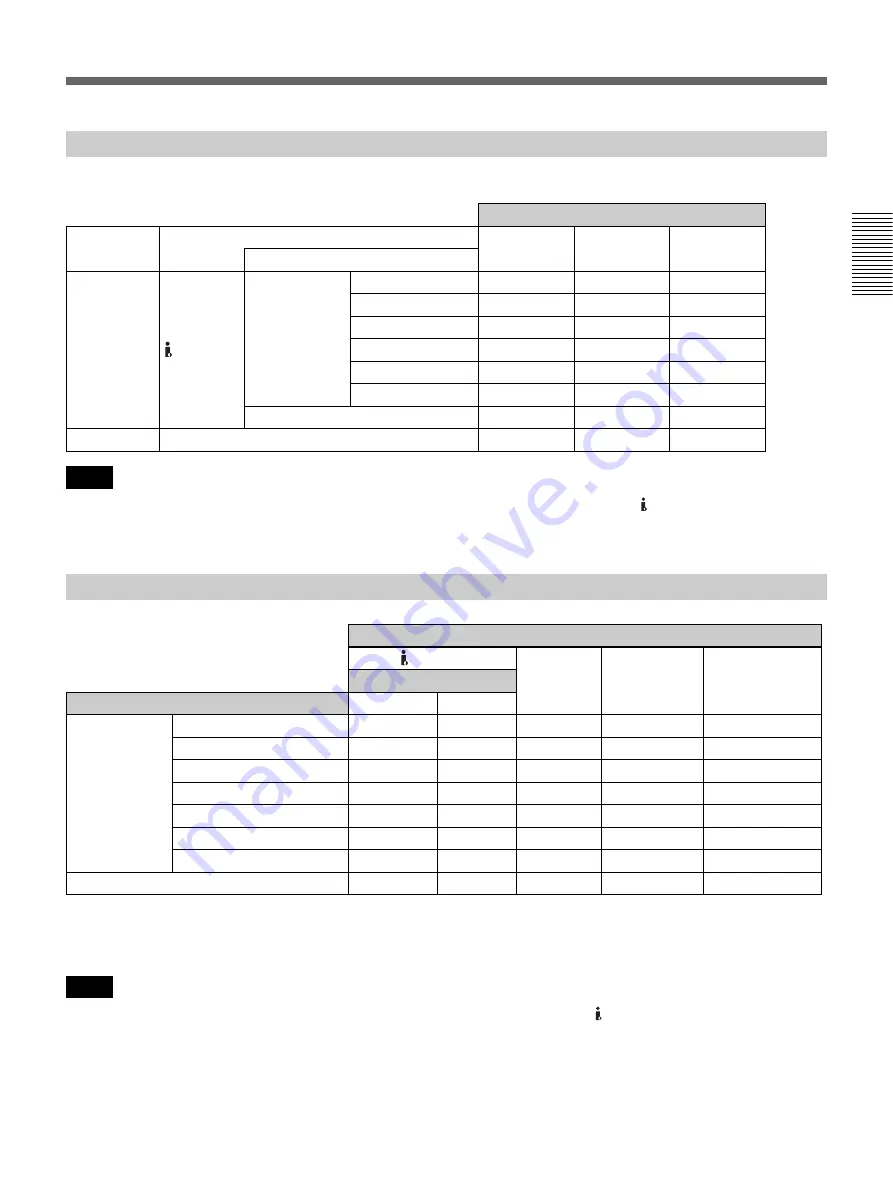
Chapter 2
Playback and Recording
33
Cha
p
te
r 2
P
la
yba
c
k
an
d Re
cor
di
n
g
Select the signal input with the INPUT SELECT switch on the front panel
.
• HDV 720/30p/25p/24p signals can be played back, but cannot be input/output via the HDV/DV jack on the unit.
• HDV 720/60p, HDV720/50p and SD 480p/576p signals cannot be input/output, recorded, or played back on the
unit.
1) The format of the picture output from the HDMI OUT jack and COMPONENT OUT jacks can be set in [HDMI/CMPNT] of [VIDEO OUT] in the [IN/OUT
REC] menu
. For details, see the settings for down conversion
.
2) The signals are down converted and output.
For details on the format of signals output from each jack, see the settings for down conversion
• HDV 720/30p/25p/24p signals can be played back but not input/output via the HDV/DV jack on the unit.
• HDV 720/60p, HDV720/50p and SD 480p/576p signals cannot be input/output, recorded, or played back on the
unit.
Recording Input Signals and Recording Formats
a
: Recordable, —: Not recordable
Recording format
Input signal
Input jack
HDV
DVCAM
DV (SP)
Input format
1080/60i
a
—
—
1080/24p
a
—
—
HDV
1080/30p
a
—
—
Digital signal
HDV/DV
1080/50i
a
—
—
1080/25p
a
—
—
720/30p/25p/24p
—
—
—
DVCAM/DV
—
a
a
Analog signal
VIDEO/S VIDEO
—
a
a
Notes
Playback Tape Format and Output Signals
a
: Output, —: No output or N/A
Output jacks
HDV/DV
HDMI OUT
COMPONENT
OUT
VIDEO/S VIDEO
Output signal format
Format of the signals recorded on the tape
DVCAM/DV
HDV
1080/60i
a
a
a
1)
a
1)
a
(480i)
2)
1080/24p
a
a
a
1)
a
1)
a
(480i)
2)
1080/30p
a
a
a
1)
a
1)
a
(480i)
2)
HDV
1080/50i
a
a
a
1)
a
1)
a
(576i)
2)
1080/25p
a
a
a
1)
a
1)
a
(576i)
2)
720/30p/24p
—
—
a
1)
a
1)
a
(480i)
2)
720/25p
—
—
a
1)
a
1)
a
(576i)
2)
DVCAM/DV (SP)
a
—
a
a
a
Notes






























