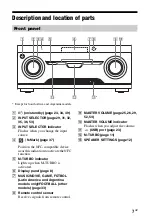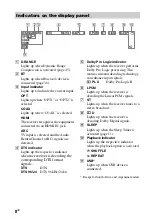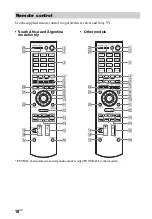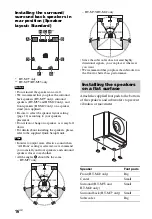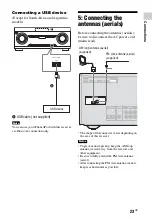12
GB
Q
REPEAT
Plays a track or a folder repeatedly of
the USB device (page 29).
R
VOL +/–
Adjusts the volume level of all
speakers at the same time.
S
MUTING
Turns off the sound temporarily.
Press the button again to restore the
sound.
T
RETURN
Returns to the previous menu.
U
AMP MENU
Displays the menu to operate the
receiver.
V
SPEAKER SETTINGS ALL FRONT,
SPEAKER SETTINGS STANDARD
Selects speaker settings according to
speaker layout (page 15, 16).
You can also use SPEAKER SETTINGS on
the receiver.
W
TV INPUT
Selects the input signal (TV input or
video input).
X
TV MUTING
Activates the TV’s muting function.
• The
NX
and VOL + buttons have tactile dots.
Use the tactile dots as references when
operating the receiver.
• The above explanation is intended to serve as
examples.
• Depending on the model of your connected
equipment, some functions explained in this
section may not work with the supplied remote
control.
Tip
Notes