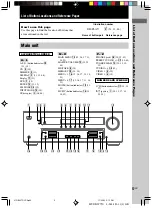12
GB
HT-DDW750 4-244-183-11(1) GB
SPEAKERS
IMPEDANCE USE 8 – 16
Ω
MONITOR
SUB
WOOFER
VIDEO OUT
AUDIO
OUT
FRONT
CENTER
SURROUND
R
R
L
L
R
R
L
L
E
e
E
e
A
A
INPUT
B
E
e
A
E
e
A
E
e
A
b
Hooking Up and Setting Up the Speaker System
Front speaker (L)
Front speaker (R)
Center speaker
Surround speaker
(L)
Surround speaker
(R)
Active sub woofer
Speaker system hookups
Required cords
A
Speaker cords (supplied)
(+)
(–)
B
Monaural audio cord (supplied)
Black
To a wall outlet
(Switch the power
(POWER) to off
before connecting
the power cord.)
01GB04HUPCA.p65
11/29/02, 2:15 PM
12