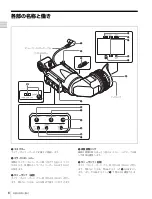20
Attaching a Microphone / Cleaning the Screen or Interior
Attaching a Microphone
1
Loosen the screw of the microphone holder and open
the holder.
2
Attach the microphone to the microphone holder, then
close the holder and tighten the screw.
When necessary to use a slender microphone, attach a
microphone spacer (supplied with the microphone) to
the microphone beforehand.
3
Insert the microphone plug into the MIC connector on
the camera/camcorder, or the MIC IN connector on the
camera adaptor.
When connecting the microphone to the camera
adaptor, you will need to set the microphone selector.
For details, see the manual supplied with your camera
adaptor.
Cleaning the Screen or
Interior
When cleaning the screen or the interior of the viewfinder,
detach the viewfinder from the camera/camcorder, then
clean it taking care not to damage the components.
For information about detaching the viewfinder from the
camera/camcorder, see the procedure explained in
“Attaching the Viewfinder to a Camera/Camcorder” on
page 18.
To remove dust from the screen or the
mirror
Use a dust blower.
To clean the lens
Use a commercially available lens cleaner.
• Do not use organic solvents such as thinners.
• To protect the eyepiece from moisture and prevent the
protective filter from coming off, be sure to always
attach the eyecup.
Disassembling the Eyepiece for
Cleaning
1
Detach the eyepiece from the viewfinder barrel.
For the detaching procedure, see “Detaching the
Eyepiece” on page 19.
2
Remove the eyecup from the eyecup holder.
Notes
2
1
Viewfinder
barrel
Eyecup
holder
Eyecup