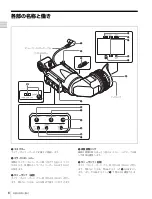17
Location and Function of Parts
e
Tally indicator (front)
Lights up when the camera/camcorder receives a tally
control signal. Set the TALLY switch
9
to OFF when not
in use. The brightness can also be adjusted with the
TALLY switch
9
.
f
PEAKING control
Turning this control clockwise adjusts the picture
sharpness, and makes focusing easier. This control has no
effect on the output signals of the camera/camcorder.
g
CONTRAST control
Adjusts the contrast of the screen. This control has no
effect on the output signals of the camera/camcorder.
h
BRIGHT control
Adjusts the brightness of the screen. This control has no
effect on the output signals of the camera/camcorder.
i
TALLY switch
Controls the tally indicator
5
located on the front of the
viewfinder.
HIGH:
The tally indicator brightness is set to high.
OFF:
The tally indicator is disabled.
LOW:
The tally indicator brightness is set to low.
j
ZEBRA (zebra pattern) switch
Controls the zebra pattern display on the viewfinder screen
as follows:
ON:
A zebra pattern appears and stays.
OFF:
The zebra pattern disappears.
MOMENT:
A zebra pattern appears and stays for about 5
seconds.
k
DISPLAY/ASPECT switch
Turns the marker indication on and off, and switches
between 4:3 and 16:9 aspect ratios for viewfinder screen
display.
DISPLAY:
When the marker indication is enabled with
the camera/camcorder, the marker indication on the
viewfinder screen turns on and off every time you
push the switch up to this position.
ASPECT:
Each push of the switch down to this position
toggles the mask display on and off.
l
LIGHT switch and light
The light illuminates the lens, and the switch controls the
light as follows.
HIGH:
Brighter
LOW:
Darker
OFF:
Turns the light off.
m
TALLY indicator (green)
Lights up when the camera/camcorder receives a green
tally control signal from the camera control unit.
n
BATT indicator
Starts flashing in red when the battery voltage supplied to
the camera/camcorder drops below the minimum level,
and stays lit when the battery is exhausted.
To prevent interruption during operation, replace the
battery as soon as this indicator starts flashing. The level at
which the indicator starts flashing can be set on the
camera/camcorder.
For more details, see the manual supplied with your
camera/camcorder.
o
TALLY/REC indicator (red)
Depending on the status, this indicator will light up or flash
in red.
When lit:
• The image shot by the camera/camcorder is being
recorded.
• A red tally control signal has been received from the
camera control unit.
This indicator will be brighter than usual for a moment
after it is first lit. This is only a warning, and not a
malfunction.
When flashing:
The servo system of the VTR attached to
the camera/camcorder is unlocked.
For more details on the status by which the TALLY/REC
indicator will light or flash, see the manual supplied with
your camera/camcorder.
p
SAVE indicator
Lights in orange when the recorder attached to the camera/
camcorder is set to power save mode.
q
(warning) indicator
Lights in orange when the camera/camcorder is used under
certain conditions. These conditions can be specified on
the camera/camcorder.
For more details on specifying or checking the conditions
by which the
indicator will light up, see the manual
supplied with your camera/camcorder.
Note