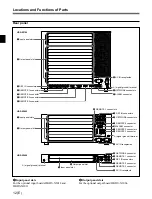16 (E)
This switcher performs self-diagnosis testing when you
turn the power on or reset the switcher, and at regular
intervals during operation. If the self-diagnosis test
detects an error, the status indicator lights, and
information about the error is output to the terminal.
You can easily determine the origination of the error
through the 2-digit error code shown on the ERROR
No. indicator on the CPU-317 board.
Error Indications and Countermeasures
The errors that may be displayed on the switcher and
their respective countermeasures are shown in the table
below.
Refer to the maintenance manual part 1 for information
concerning the error codes displayed on the ERROR No.
indicator and the appropriate countermeasures.
Indicator
Status
Meaning
Green
Lit
Switcher operations are normal.
Green
Flashing
No sync signal detected.
Red
Lit
There is a problem with either of the main and
backup CPU boards (HDS-X3700/X3600).
Malfunction of either of the two power supply
units (HDS-X3700/X3600).
Red
Flashing
An S-BUS data link cable is disconnected.
A 75-ohm terminator is not attached.
Crosspoint error. The result of signal existence
detection differ between input and output
connectors.
ROM or RAM error.
The fan stops working.
The temperature inside the unit is high.
Countermeasures
–
Supply a reference video signal to the REF IN
connector.
Replace the defective CPU board.
Replace the defective power supply unit.
Check the device that returns no response and
re-connect it.
Attach a 75-ohm terminator.
Check the operations of the input/output boards
and replace the defective board.
Replace the CPU board.
Replace the fan unit.
Check the ambient temperature and the
ventilating condition of the unit.
Meanings of status indications and countermeasures for errors