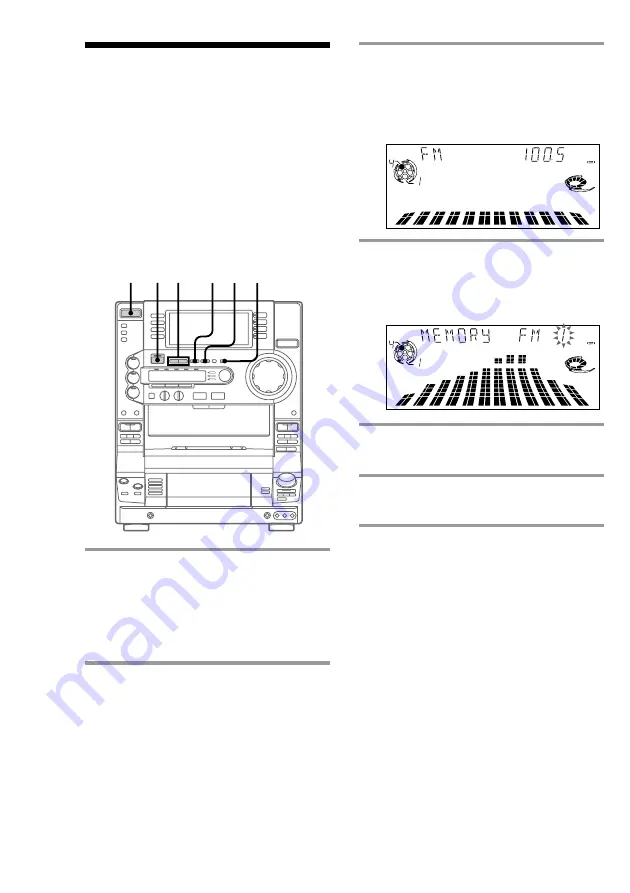
10
MHz
DOLBY NR
VOLUME
TUNED
ALL DISC S
AUTO
STEREO
OFF
3
Press /–.
The frequency indication changes and
scanning stops when the system tunes in
a station. “TUNED” and “STEREO” (for
a stereo program) appear.
4
Press TUNER MEMORY.
The next available preset number flashes
in the display. The stations are stored
from preset number 1.
5
Press ENTER/NEXT.
The station is stored.
6
Repeat steps 1 through 5 to store
other stations.
To tune in a station with a weak
signal
Press TUNING MODE repeatedly until
“MANUAL” appears in step 2, then press
/– to tune in a station.
To store another station on an
existing preset number
Start over from step 1. After step 4, press
/– to select the preset number on
which you want to store the station.
You can add a new preset number after the
last preset number.
DOLBY NR
VOLUME
TUNED
ALL DISC S
AUTO
STEREO
OFF
Step 4: Presetting
radio stations
You can preset the following number of
stations:
— 20 for FM and 10 for AM
The bands you can select depend on the kind
of tuner built into your system. Confirm the
bands by pressing TUNER/BAND
repeatedly.
1
Press TUNER/BAND repeatedly
until the desired band appears in
the display.
Each time you press this button, the
band changes as follows:
FM
y
AM
2
Press TUNING MODE repeatedly
until “AUTO” appears in the
display.
5
1
2
4
?/1
(Power)
3
Summary of Contents for HCD-LX90AV - Compact Hi-fi Stereo System
Page 59: ...59 ...











































