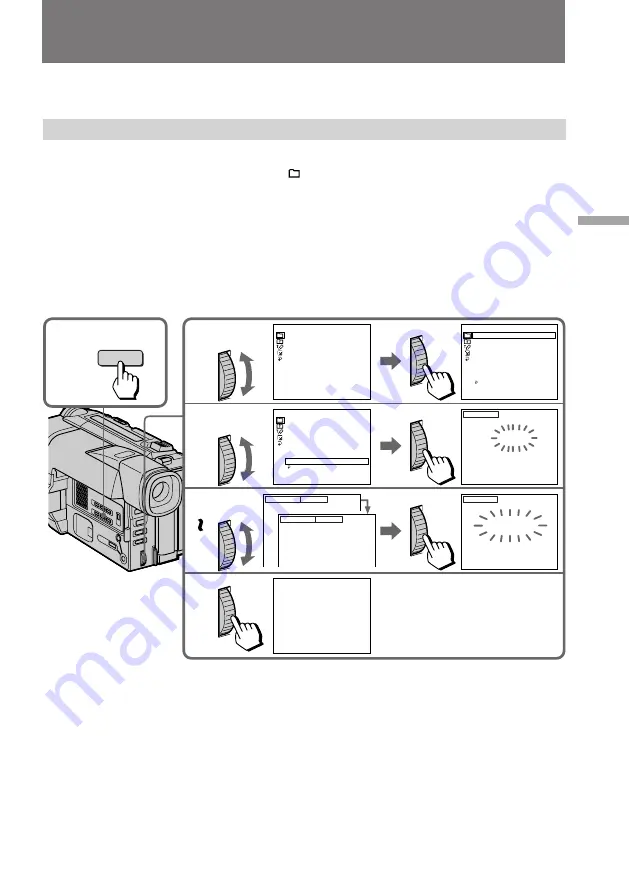
47
Advanced operations
Superimposing a title
You can select one of eight preset titles and two custom titles. You can also select the
language, color, size and position of titles.
Superimposing titles
(
1
)
Press TITLE to display the title menu.
(
2
)
Turn the control dial to select
, then press the dial.
(
3
)
Turn the control dial to select the desired title, then press the dial. The titles are
displayed in the language you selected.
(
4
)
Turn the control dial to select the color, size, or position, then press the dial.
(
5
)
Turn the control dial to select the desired item, then press the dial.
(
6
)
Repeat step 4 and 5 until the title is arranged as desired.
(
7
)
Press control dial again to complete the setting.
(
8
)
When you want to stop recording the title, press TITLE.
1,
8
2
TITLE
PRESET TITLE
HELLO!
HAPPY BIRTHDAY
HAPPY HOLIDAYS
CONGRATULATIONS!
OUR SWEET BABY
WEDDING
VACATION
THE END
[TITLE] : END
PRESET TITLE
HELLO!
HAPPY BIRTHDAY
HAPPY HOLIDAYS
CONGRATULATIONS!
OUR SWEET BABY
WEDDING
VACATION
THE END
RETURN
[TITLE] : END
PRESET TITLE
HELLO!
HAPPY BIRTHDAY
HAPPY HOLIDAYS
CONGRATULATIONS!
OUR SWEET BABY
WEDDING
VACATION
THE END
RETURN
[TITLE] : END
TITLE
THE END
[TITLE] : END
SIZE
SMALL
[TITLE] : END
T I T L E
THE END
SIZE
LARGE
THE END
THE END
3
7
4
6






























