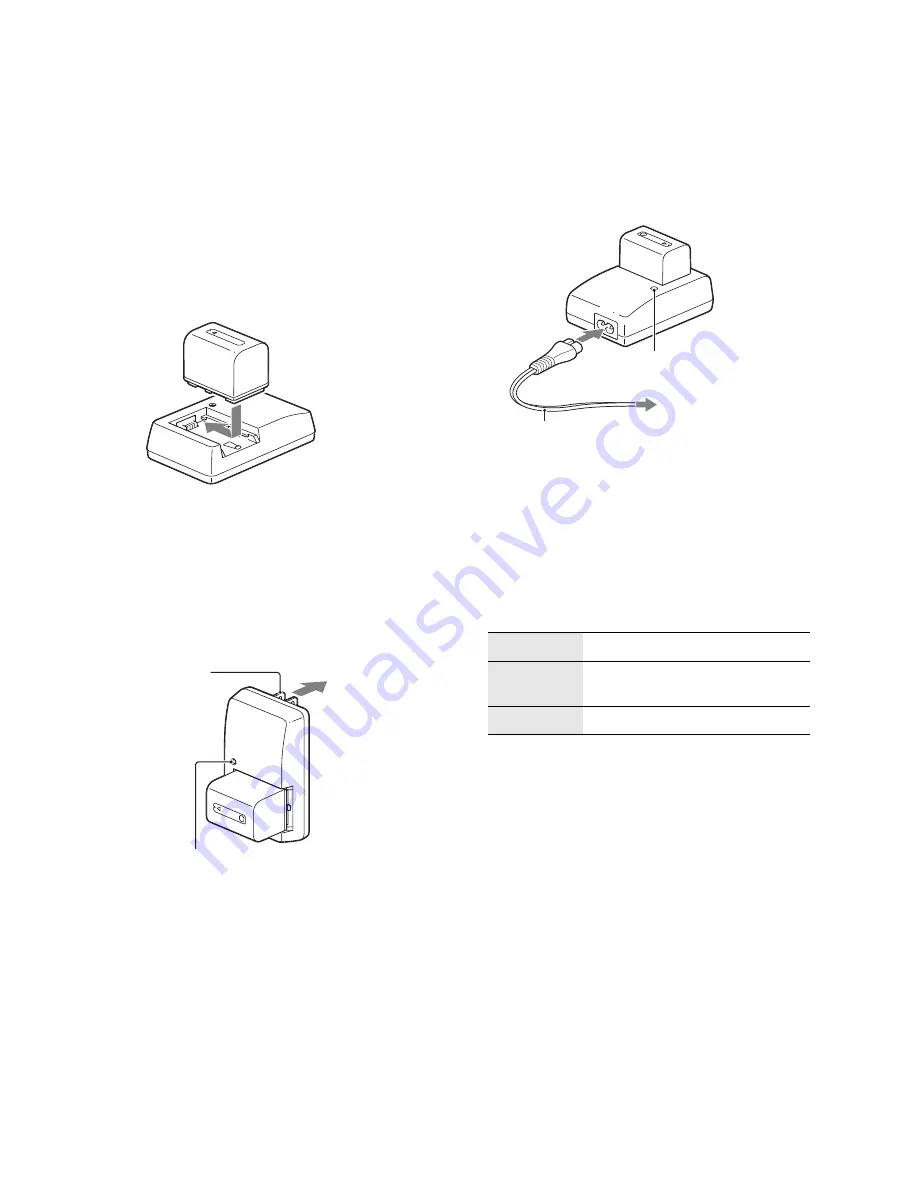
18
US
Preparing the battery
Charging the battery pack
Charge the battery pack using the supplied battery
charger. You cannot charge the battery pack
attached on the camcorder.
1
Insert the battery pack into the battery charger.
2
Connect the battery charger to the wall outlet
(wall socket).
The CHARGE lamp lights up.
Lit: The battery is being charged.
Off: Normal charge is completed.
An hour after off: Full charge is completed.
For the USA and Canada
For other countries/regions
Charging time
The following table shows the charging time in
minute required to charge a fully depleted battery
pack at a temperature of 25 °C (77 °F). The
charging time varies depending on the operating
conditions. See page 40 on the recording time
available.
• We recommend charging the battery pack in an ambient
temperature of between 10 °C and 30 °C (50 °F and 86 °F).
You may not be able to efficiently charge the battery pack
outside of this temperature range.
Plug
CHARGE lamp
to the wall outlet
(wall socket)
Battery pack
Full charge
Normal charge
NP-FV70
(supplied)
550
490
NP-FV100
960
900
to the wall outlet (wall
socket)
CHARGE lamp
Power cord (mains lead)
Summary of Contents for Handycam NEX-VG10
Page 2: ... ...
Page 3: ...Interchangeable Lens Digital HD Video Camera Recorder NEX VG10 ...
Page 4: ...4 US ...
Page 14: ...14 US The visual world seen by your NEX VG10 ...
Page 157: ......
Page 158: ......
















































