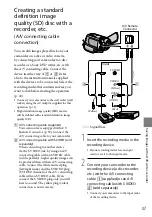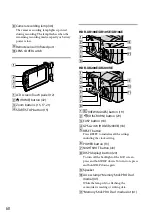4
AUTO SLW SHUTTR .......
Adjusts the shutter speed automatically.
GUIDEFRAME ..................
Displays the frame to make sure the subject is horizontal or vertical
position.
FLASH MODE
**
..............
Sets how the flash is activated.
FLASH LEVEL
**
...............
Sets the brightness of flash.
REDEYE REDUC
**
...........
Prevents redeye when shooting with flash.
CONVERSION LENS .......
Optimizes the SteadyShot function (HDR-XR200E/XR200VE) and the
focus according to the attached lens.
AUTO BACK LIGHT.........
Adjusts the exposure for backlit subjects automatically.
FACE FUNC. SET
FACE DET. SETTING .......
Changes the [FACE DETECTION] and [FRAME SETTING] setting.
SMILE SHUTTER .............
Changes the [DETECTION SET], [SMILE SENSITIVITY], [SMILE
PRIORITY] and [FRAME SETTING] setting.
VIEW IMAGES SET
/
SET ....................
Sets image quality for recording, playback, or editing movies.
DATA CODE ......................
Displays the detailed recording data during playback.
SOUND/DISP SET
VOLUME ............................
p. 20
BEEP ...................................
p. 12
LCD BRIGHT .....................
Adjusts the brightness of the LCD screen.
LCD BL LEVEL ..................
Adjusts the backlight of the LCD screen.
LCD COLOR ......................
Adjusts the color intensity of the LCD screen.
OUTPUT SETTINGS
TV TYPE .............................
p. 23
DISP OUTPUT ..................
Sets whether the on-screen displays appears on the TV screen or not.
COMPONENT ..................
p. 23
HDMI RESOLUTION .......
Sets the output image resolution when connecting your camcoder to a TV
with an HDMI cable.
CLOCK/ LANG
CLOCK SET .......................
p. 12
AREA SET ..........................
p. 12
AUTO CLOCK ADJ
*
........
Sets whether the camcorder adjusts the clock automatically by acquiring
the time from GPS or not.
AUTO AREA ADJ
*
...........
Sets whether the camcorder compensates for a time differences
automatically by acquiring the current area information from GPS or not.
SUMMERTIME .................
p. 12
LANGUAGE SET .........
p. 13
GENERAL SET
DEMO MODE...................
Sets whether the demonstration appears or not.
REC LAMP
**
.....................
Sets the recording lamp to light up or not.
CALIBRATION ..................
Calibrates the touch panel.
A.SHUT OFF .....................
Changes the [A.SHUT OFF] setting (p. 11).
POWER ON BY LCD .......
Sets whether the camcoder is turned on and off when you open and close
the LCD screen.
Summary of Contents for Handycam HDR-XR100E
Page 63: ...63 ...