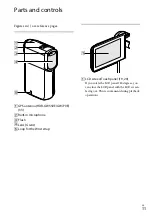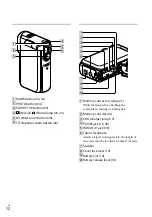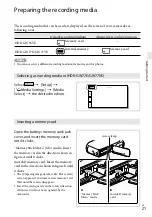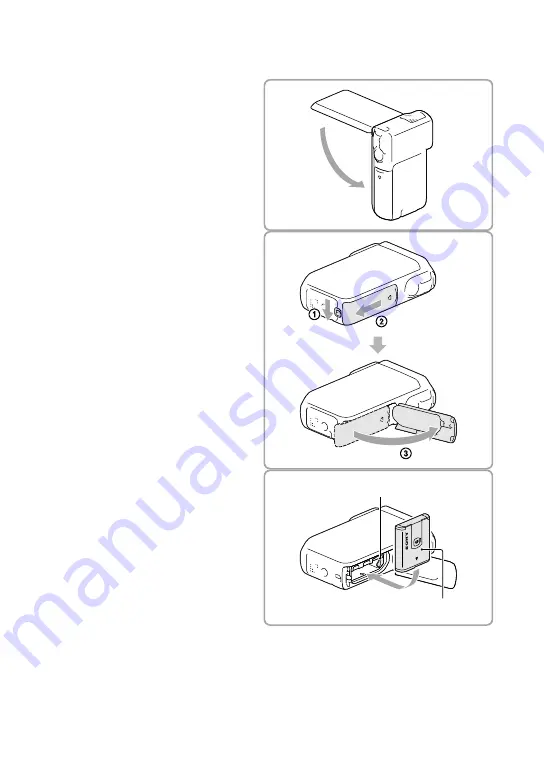
1
GB
Charging the battery pack
1
Close the LCD screen.
2
Open the battery/memory card/
jack cover.
To open the battery/memory card/jack
cover, slide and hold the cover lock lever
(
), then slide the cover down slightly
(
) and flip it open (
).
3
Insert the battery.
Insert the battery while pressing and
holding the battery release lever.
Battery release lever
Battery
Summary of Contents for Handycam HDR-GW55VE
Page 63: ......