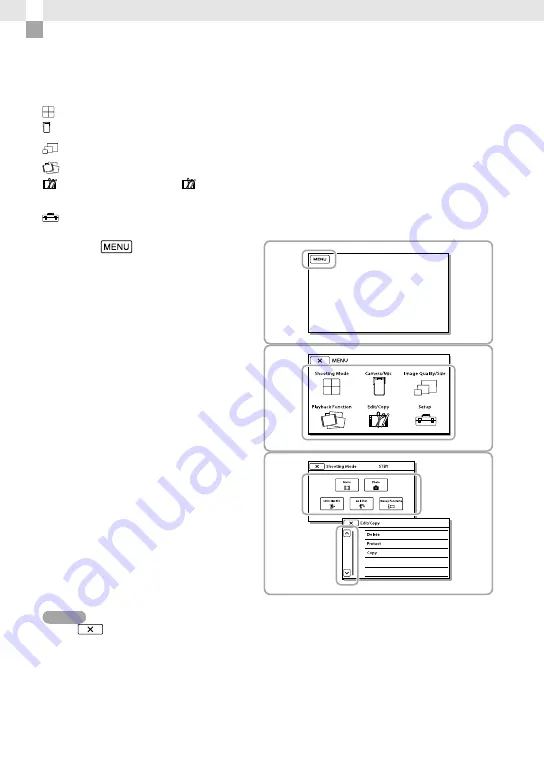
GB
Customizing your camcorder
Using menus
The camcorder has various menu items under each of 6 menu categories.
Shooting Mode (Items for selecting a shooting mode)
p. 44
Camera/Mic (Items for customized shooting)
p. 44
Image Quality/Size (Items for setting up image quality or size)
p. 45
Playback Function (Items for playback)
p. 45
Edit (HDR-GW55VE) or Edit/Copy (HDR-GW77E/GW77VE) (Items for editing
images such as protect)
p. 45
Setup (Other setup items)
p. 45
1
Select
.
2
Select a category.
3
Select your desired menu item.
Notes
Select
to finish setting the menu or to return to the previous menu screen.
Scrolls the
menu items
up or down
Summary of Contents for Handycam HDR-GW55VE
Page 63: ......
















































