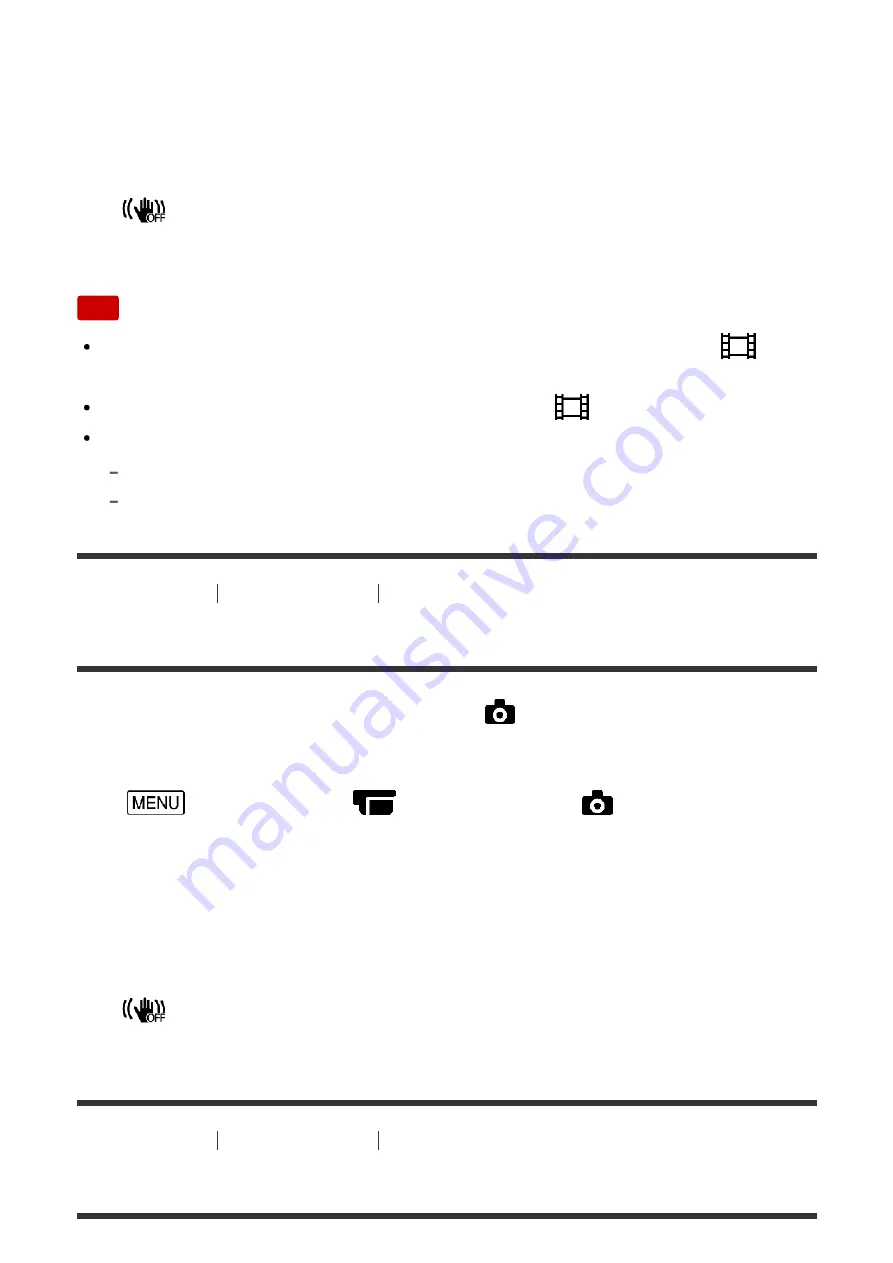
Records a movie using a more effective SteadyShot function.
Standard :
This product reduces camera shake using the SteadyShot function in wide-
angle shooting.
Off (
):
This product does not use the SteadyShot function.
Note
The angle of view will be changed after changing the settings of the [
SteadyShot] function.
The zoom magnification varies depending on the [
SteadyShot] setting.
When [Intelligent Active] is set, the following functions are not available.
[Dual Video REC]
Recording photos in the movie recording mode
[87] How to Use
Menu operations
Camera/Mic
SteadyShot (Photo)
You can compensate for camera shake. Set [
SteadyShot] to [Off] when using
a tripod (sold separately), then the image becomes natural.
1.
- [Camera/Mic] - [
Camera Settings] - [
SteadyShot] - desired
setting.
Descriptions of menu items
On (default setting):
The SteadyShot function is used.
Off (
):
The SteadyShot function is not used.
[88] How to Use
Menu operations
Camera/Mic
Digital Zoom






























