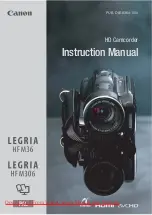25
E
1
Slide the POWER switch
A
in the direction of the arrow to light up the
(Still)
lamp.
2
Press EASY.
[Easy Handycam operation ON.] appears, then
appears on the LCD screen.
3
Press PHOTO
D
lightly to adjust the focus
A
, then press it fully
B
.
A shutter sound is heard. When
disappears, the image has been recorded.
• [
QUALITY] is set to [FINE] (default settings) (p.55).
To record the next still images
Perform step
3
.
To cancel Easy Handycam
Press EASY again.
disappears on the LCD screen.
Still images
Easy Handycam
operation
ON.
60min
SETUP
112
EASY
Flashing
b
Lights up
112
min
SETUP
min
SETUP
EASY
EASY
Beep
Shutter
click
Summary of Contents for Handycam DCR-SR100E
Page 9: ...9 ...
Page 23: ...23 Easy Handycam using your camcorder with automatic settings ...
Page 31: ...31 Recording Playback ...
Page 45: ...45 Recording Playback ...