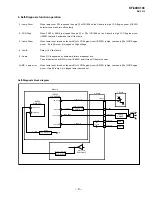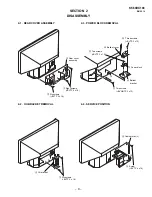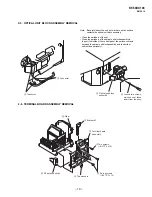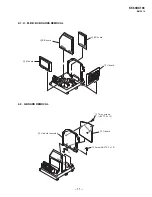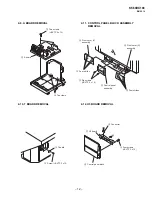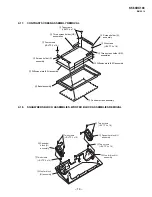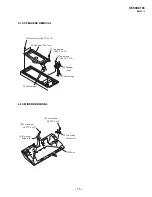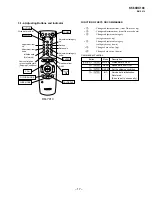– 10 –
KF-60DX100
K
RM-Y910
2-6. TERMINAL BOARD ASSEMBLY REMOVAL
2-5. OPTICAL UNIT BLOCK ASSEMBLY REMOVAL
1
Connector
1
Connector
3
Optical unit block
assembly
2
Loosen two screws,
which can not taken
apart from the assy.
Note: Be careful about the no dust or dirt are on the surface
contacts the optical unit block assembly.
• Clean the periphery of the set.
• Clean the periphery of the optical unit block assembly in
the set (the inside of the control panel, the surface contacts
between the optical unit block assembly and the bottom
cabinet and periphery).
5
RF antenna switch
4
Two washers
3
Seven screws
(+BVTP 3 x 12)
1
Two screws
(+BVTP 4 x 16)
7
Terminal board
assembly
2
Bracket M
6
Claw
Summary of Contents for GRAND WEGA KF 60DX100
Page 88: ... 87 KF 60DX100 RM Y910 H2 USER CONTROL H2 BOARD Component Side H2 BOARD Conductor Side ...
Page 138: ......
Page 228: ......