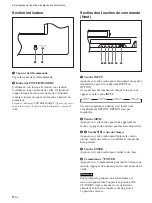41
(GB)
Turning the screen all white
You can reduce image retention and burn-in by
turning the screen all white for about 30 minutes.
1
In the SCREEN SAVER menu, press
M
/
m
to
move the cursor (yellow) to “All White” and press
ENTER.
The following menu appears on the display panel.
SCREEN SAVER
Pic. Inversion:
Pic. Orbit
All White:
Background:
Auto Dimmer:
Off
Off
Gray
On
Set
ENTER
Exit
MENU
Select
Off
On
2
Select On with
M
/
m
and press ENTER.
To cancel All White
Select Off in step
2
.
Adjusting the brightness of
background of picture
When Wide Mode is set to Normal, image retention or
burn-in may occur in the area where the picture
(aspect ratio 4:3) separates from its background (dark
bands showing on both sides of the picture).
You can reduce the chance of image retention and
burn-in by adjusting the brightness of the background.
1
In the SCREEN SAVER menu, press
M
/
m
to
move the cursor (yellow) to “Background” and
press ENTER.
The following menu appears on the display panel.
SCREEN SAVER
Pic. Inversion:
Pic. Orbit
All White:
Background:
Auto Dimmer:
Off
Off
Gray
On
Set
ENTER
Exit
MENU
Select
Gray
Dark Gray
Black
2
Select the brightness of background with
M
/
m
and
press ENTER.
Gray :
Sets it much brighter.
Dark Gray :
Sets it brighter.
Black :
Sets it dark.
The lower the brightness contrast between the
picture and its background, the more reduction in
after image and burn-in may result.
Lowering the brightness level
gradually
You can reduce the chance of image retention and
burn-in by gradually reducing the brightness when
there has been no or very little movement in the image
for more than 5 minutes. The brightness is
automatically restored when movement is detected.
When a still image is displayed for more than five
minutes, gradually lowers brightness and helps to
prevent image retention.
1
In the SCREEN SAVER menu, press
M
/
m
to
move the cursor (yellow) to “Auto Dimmer” and
press ENTER.
The following menu appears on the screen.
SCREEN SAVER
Pic. Inversion:
Pic. Orbit
All White:
Background:
Auto Dimmer:
Off
Off
Gray
On
Set
ENTER
Exit
MENU
Select
Off
On
2
Select On with
M
/
m
and press ENTER.
To cancel Auto Dimmer
Select Off in step
2
.
SCREEN SAVER Function
Summary of Contents for FWD-50PX2
Page 199: ...51 DE ...
Page 249: ...51 ES ...
Page 301: ...53 IT ...
Page 350: ...50 CS ...
Page 351: ...51 CS ...
Page 352: ...Sony Corporation Printed in Poland ソニー株式会社 108 0075 東京都港区港南 1 7 1 ...