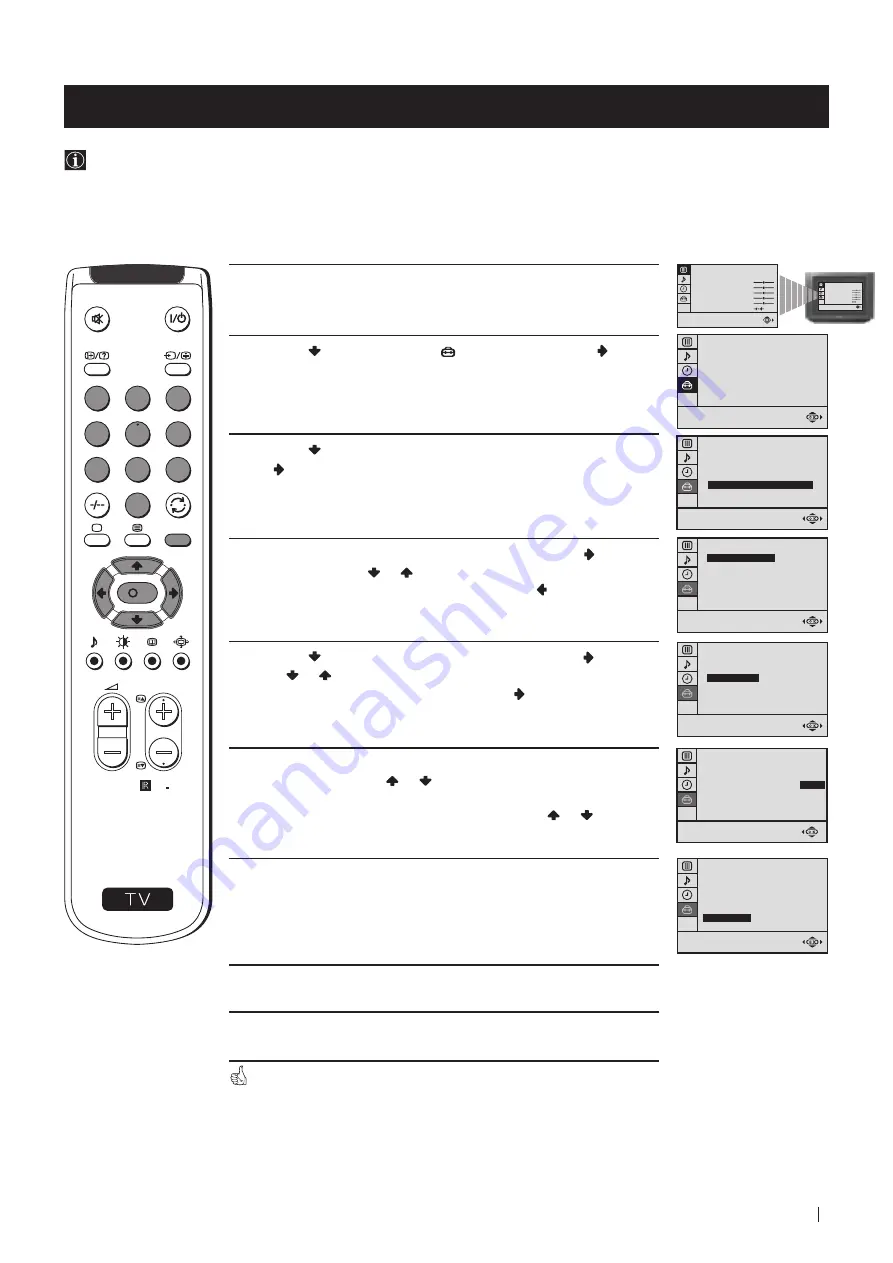
13
Advanced Operation - Advanced Presetting
Advanced Operation - Advanced Presetting
Manually Tuning the TV
Use this function to preset channels or a video input source one by one to the programme order of your choice.
1
Press the
MENU
button on the remote control to display the menu
on the TV screen.
2
Press the button to select the
symbol, then press the button
to enter to the
SET UP
menu.
3
Press the button to select
MANUAL PROGRAMME
, then press
the button.
4
With the cursor highlighting
PROGRAMME
, press the button
and then, press the or button to select on which programme
number you want to preset a channel. Press the button.
5
Press the button to select
CHANNEL
, then press the button.
Press or button to select the channel tuning, "C" for terrestrial
channels or "S" for cable channels. Press the button.
6
Press the number buttons to enter the channel number of the TV
Broadcast or press the or button to search for the next
available channel.
If you do not wish to store this channel, press the or button to
continue searching for the desired channel.
7
If this is the desired channel you wish to store, press the
OK
button
and then, with the cursor highlighting
CONFIRM
, press the
OK
button again.
8
Repeat steps 4 to 7 if you wish to store more channels.
9
Press the
MENU
button to exit and return to the normal TV screen.
Your TV is now ready for use.
PICTURE CONTROL
CONTRAST
BRIGHTNESS
COLOUR
SHARPNESS
HUE
RESET
MODE: PERSONAL
PICTURE CONTROL
CONTRAST
BRIGHTNESS
COLOUR
SHARPNESS
HUE
RESET
MODE: PERSONAL
0
SET UP
PICTURE ROTATION:
LANGUAGE: ENGLISH
AUTO PROGRAMME
PROGRAMME SORTING
MANUAL PROGRAMME
0
SET UP
PICTURE ROTATION:
LANGUAGE: ENGLISH
AUTO PROGRAMME
PROGRAMME SORTING
MANUAL PROGRAMME
01
I
C 21
ON
NO
OFF
SET UP:
MANUAL PROGRAMME
CONFIRM
PROGRAMME:
SYSTEM:
CHANNEL:
AFT:
SKIP:
01
I
C 21
ON
NO
OFF
SET UP:
MANUAL PROGRAMME
CONFIRM
PROGRAMME:
SYSTEM:
CHANNEL:
AFT:
SKIP:
SET UP:
MANUAL PROGRAMME
CONFIRM
PROGRAMME:
SYSTEM:
CHANNEL:
AFT:
SKIP:
01
I
C 21
ON
NO
OFF
01
I
C 21
ON
NO
OFF
SET UP:
MANUAL PROGRAMME
CONFIRM
PROGRAMME:
SYSTEM:
CHANNEL:
AFT:
SKIP:
S
RM 887
PROGR
MENU
1
4
7
2
5
8
0
3
6
9
K



























