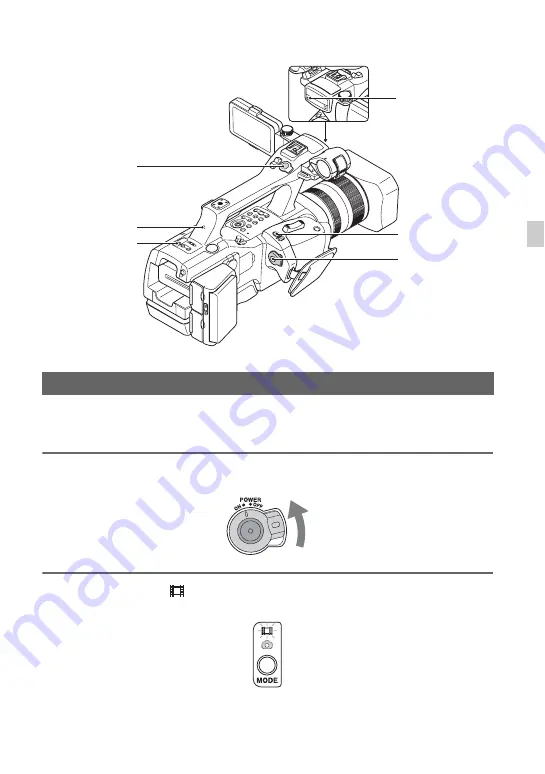
33
Re
co
rd
in
g
Recording
Recording
Your camcorder records movies on a memory card and/or a flash memory unit. The factory
setting of recording movies is high definition image quality (HD). Do the following steps to
record movies.
1
Slide the POWER switch to ON while pressing the green button.
2
Make sure that the
(Movie) lamp is lit.
Recording movies
POWER switch,
START/STOP
button
START/STOP
button
Rear recording
lamp
MODE button
PHOTO button
Front recording
lamp
Continued
,






























