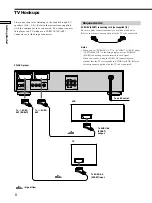13
Getting Started
Setups for the player
Some setups are necessary for the player depending on
the components to be connected.
Use the setup display to change the various settings.
For details on using the setup display, see page 43.
•
To listen to the sound thr
ough speakers connected
to a receiver (amplifier) having a digital connector or
to output the sound to a digital component such as
a DAT or MD deck
When you play a DVD, set “DIGITAL OUT” in
“AUDIO SETUP” to “ON” and then set “DOLBY
DIGITAL” to “D-PCM,” “MPEG” to “PCM” and “DTS”
to “OFF” in the setup display (page 51). These are the
default settings.