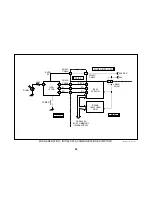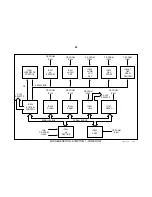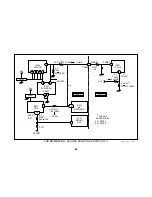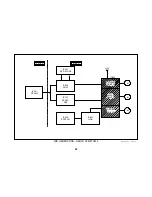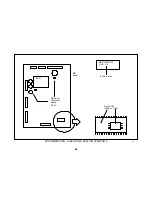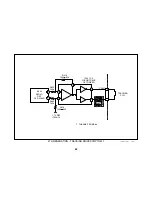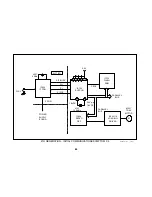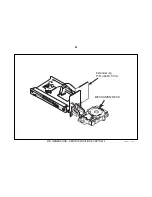55
Third Generation DVD
The third generation DVD players consist of models DVP-S330, DVP-
S530, DVP-S550 and DVP-C650d.
Symptom 5: Picture freezes or shuts down when try-
ing to play dual layer (gold) DVD movies.
Causes:
•
User may have changed disc DVD PB settings
•
ROM IC205 needs to be upgraded or the
•
A/V decoder is defective.
Repair Procedure
1. Enter the Test Mode and reset the user and service EEProm data.
•
Enter the Test Mode by pressing Title, Clear, Power.
•
In the Test mode, select 2. Drive Manual Operation
•
From this menu, select 6. Memory Check
•
When the EEProm Data menu appears, follow the bottom directions
to return to default values by pressing the Clear button.
After you return the data to default levels you need to perform the
automatic adjustments* with test discs. See Automatic Adjustments.
2. See service bulletin 58R1 to see if the DVD player has the older ROM
IC205 on the MB board. If it does, replace it with the larger IC206 (P/
N 8-759-594-81). To avoid cold solder connections when installing
the new IC, clean the unused foil pads with an eraser and apply flux
before soldering the new IC206 on the board. Afterwards perform the
automatic adjustments with all discs (CD, DVD - SL single and DVD –
DL dual layer). *
3. If the new IC206 ROM is already on the board according to service
bulletin 58R1 (MR27v1602d-xx, 2XX-
1.95
version or greater), a de-
fective A/V Decoder IC401 must be causing the picture problem.
Replace IC401.
* Automatic Adjustments
After replacing the Laser assembly, EEProm IC201 or Flash ROM IC205/
IC206, enter the test mode using the remote control and perform the “Drive
Auto Adjustment”. This alignment method uses three standard test discs
one at a time to adjust the following:
•
DVD laser tilt angle for maximum RF level
•
Focus gain and offset voltages to insure reliable RF data
•
Tracking gain and offset voltages to locate data quickly
See the Test Mode section of this book for more details.
Summary of Contents for DVP-S300
Page 4: ...1 NOTES ...
Page 13: ...10 NOTES ...
Page 19: ...16 NOTES ...
Page 25: ...22 NOTES ...
Page 29: ...26 NOTES ...
Page 35: ...32 2ND GENERATION OPTICAL ASSEMBLY SYMPTOM 3 1 3 01 19DVD03 ...
Page 39: ...36 NOTES ...
Page 61: ...58 Flex Cable DVP C650 ...
Page 71: ...68 NOTES ...
Page 76: ...APPENDIX ...